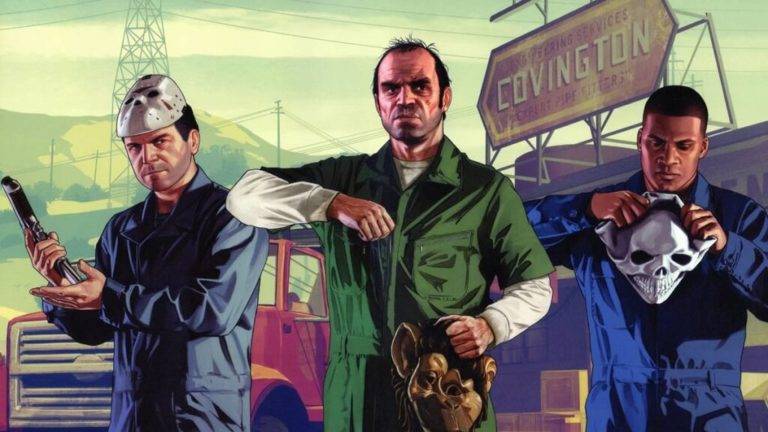How to 1v1 in CS:GO – Commands + Step-by-Step Guide [2020]

Want to set up a 1v1 match in CS:GO to play against your friend? For this, you’ll need to use 1v1 commands, then find a map, and finally launch the 1v1. If you don’t know how to do it, don’t worry. We will walk you through each and every step of the process.
How to 1v1 in CS:GO?
There are several ways to set up a CS:GO 1 vs 1 game – but the quick and easy one is by creating a private server. All you have to do is follow the below-given steps and you’re done.
Step 1. Download CS:GO 1v1 Commands
In the first step, you have to download the 1v1 commands and move them into the CS:GO config folder. These commands will configure various settings such as number of rounds, free kevlar, round time, and more to provide an optimal setup for a 1v1 server.
Note: The list of commands is too long to paste into the console, so we’ll be using a config file. You can download the file by clicking the link below, then save it to a location you can remember as you’ll need to move to the correct folder later.
Follow the instructions below:
1. Download the 1v1_commmands.cfg file.
2. Go to Steam > LIBRARY, right-click Counter Strike: Global Offensive and select Properties.
3. Click the Local Files tab, then click Browse Local Files.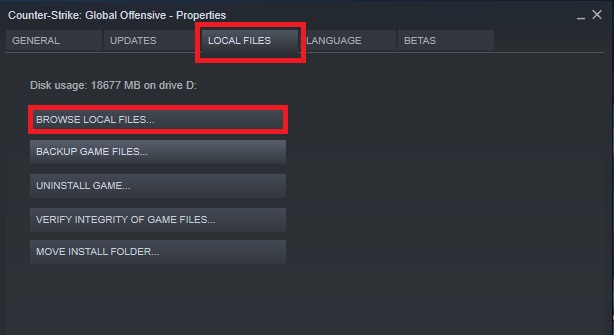
4. Locate the CSGO config folder and move the 1v1 commands file downloaded above into it.
Step 2. Choose a 1v1 Map
After you’ve set up the config file, you’ll need an arena to fight in. If you already have a 1v1 map you want to play on, you can skip this step.
Note: You can use the default CS:GO maps for this, but most players prefer not to opt for them. The large scale of these maps may cause you to spend more time running around while fighting with each other.
You can find hundered of maps on the Steam Workshop. These maps are designed by the community, and are tailored to playing 1v1s in.
Check out the best CS:GO 1v1 maps here. Click the image of the map you like and click Subscribe.

Once subscribed, the map will automatically be downloaded the next time you open the game.
Step 3. Launch the 1v1
Now that you have maps and config file with commands, it’s time to launch a private server which you and your friend can join. Here’s how to start a 1v1 server:
1. Join the lobby.
2. Choose Workshop Maps as the type of game mode you want to play.
3. Invite your opponent to the lobby.
4. Select the aim map you want to play on.
5. Start the game.
6. Run the config file you downloaded in step 1.
To run the config file, you need to type a console command into the developer console for which the developer console has be enabled. In case it’s not, go to your CSGO settings, then Game Settings and select Yes on the Enable Developer Console dropdown.
After you’ve enabled the developer console, you can open it by pressing the ` or ~ key on your keyboard. Next, type this command to run the config file: exec 1v1_commands
We hope this CS:GO 1v1 commands guide was helpful. If you have any questions or suggestions, feel free to post them in the comments section below.
READ NEXT

![[SOLVED] Destiny 2 Error Code Broccoli – Quickly & Easily!](https://digiworthy.com/wp-content/uploads/2023/04/destiny-2-error-code-broccoli-768x432.jpg)