FIXED: Elden Ring Connection Error When Summoned

Elden Ring, the highly anticipated action role-playing game, has taken the gaming world by storm. However, like any other online multiplayer game, it’s not without its share of technical issues. One of the most common problems that players encounter is the dreaded “connection error when summoned.” This issue can be a significant hindrance, especially for those who enjoy the co-op aspect of the game. In this article, we will delve into the possible causes of this issue and provide a step-by-step guide on how to resolve it.
Understanding the summoning error on Elden Ring
Before we delve into the solutions, it’s crucial to understand what the problem is. The “connection error when summoned” in Elden Ring typically occurs when a player tries to join a multiplayer session. This issue is often related to the game server, network settings, or internet connection.
Possible Causes
There are several potential causes for this issue:
- Server Issues: Sometimes, the game server itself may be experiencing issues, causing connection errors.
- Network Settings: Incorrect network settings can also lead to connection problems.
- VPN Usage: Using a VPN can sometimes cause connection issues due to the change in IP address.
- NAT Type: A strict NAT type can limit your ability to connect with other players.
- Port Forwarding: If the necessary ports for Elden Ring are not forwarded correctly, it can lead to connection errors.
Fixing the Elden Ring Connection Error When Summoned
Now that we understand the potential causes let’s delve into the troubleshooting steps.
1. Check the Game Server Status
Before making any changes to your settings, it’s essential to check if the Elden Ring servers are up and running. Server downtime could be the reason behind your connection error. You can check the server status on the official Elden Ring website or through various online gaming forums.
2. Review Your Network Settings
Incorrect network settings can lead to connection issues. Ensure that your console or PC is correctly connected to the internet. If you’re using Wi-Fi, try switching to a wired connection for a more stable internet connection.
3. Check Your NAT Type
A strict NAT type can limit your ability to connect with other players. To check your NAT type:
1. Navigate to your console or PC’s network settings.
2. Look for the NAT type information.
3. If your NAT type is strict, consider changing it to moderate or open.
4. Use the Furlcalling Finger Remedy
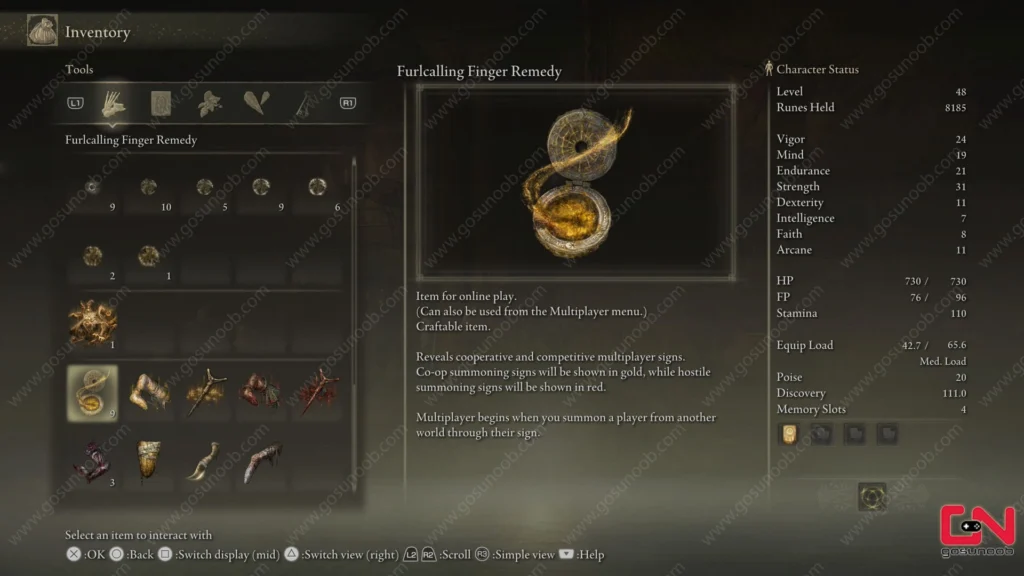
The Furlcalling Finger Remedy is a multiplayer item in Elden Ring that allows you to visualize summoning signs and collaborate with other players. If you’re experiencing the connection error when summoned, this item might be your solution. Here’s how to use it:
1. Obtain the Furlcalling Finger Remedy. This item is necessary for you to be visible to other players in the game.
2. Use the Furlcalling Finger Remedy twice to make the gold summons sign visible.
3. Try to summon again to see if the problem is fixed. If you keep getting the error, repeat the process several times.
This method has helped several players fix the connection error, and it might work for you too.
5. Enable Cross-Region Summoning
If the player you are trying to summon or be summoned by is in a different region (playing on a different server), you might encounter a connection error. Enabling cross-region summoning can help resolve this issue. Here’s how to do it:
1. Go to Settings > Network in Elden Ring.
2. Set Cross-Region Play to “Allowed.”
3. Choose Perform Matchmaking.

4. Try to see if the summoning issue is fixed.
By enabling cross-region summoning, you can connect with players from different regions, potentially resolving the connection error.
6. Set Up Port Forwarding
Port forwarding can help improve your connection to Elden Ring’s servers. Here’s how to set it up:
1. Log in to your router’s settings.
2. Navigate to the Port Forwarding section.
3. Add the necessary ports for Elden Ring. You can find this information in the game’s official documentation or online forums.
7. Contact Your Internet Service Provider (ISP)
If you’ve tried all the above steps and are still experiencing issues, it may be worth contacting your ISP. They can help troubleshoot any potential issues with your internet connection.
Conclusion
Experiencing a “connection error when summoned” in Elden Ring can be frustrating, especially when you’re eager to dive into the game’s multiplayer co-op mode. However, by understanding the potential causes and following the troubleshooting steps outlined in this guide, you can hopefully resolve the issue and get back to enjoying the game.
Remember, the key to successful troubleshooting is patience and a methodical approach. Try each solution one by one, and with a bit of luck, you’ll find the one that works for you. Happy gaming!