[Fixed] Diablo 4 ‘Queued For Game, Start Game Pending’ Error

The highly anticipated launch of Diablo 4 has brought both excitement and frustration to Blizzard fans. As with any online game release, early players have encountered the dreaded ‘Queued For Game, Start Game Pending’ error, which leaves them stuck in an infinite loading screen. This article aims to shed light on this issue and explore potential solutions for players eagerly awaiting their entry into the world of Diablo 4.
What is the Diablo 4 Start Game Pending Error?

The ‘Queued For Game, Start Game Pending‘ error occurs when players find themselves trapped in a perpetual loading screen after attempting to launch the game. This problem stems from the overwhelming influx of gamers attempting to access the servers, causing difficulties and delays in the loading process. While some players may have anticipated this issue, given the game’s online nature, the longing for an offline play option remains unfulfilled.
ALSO READ
Diablo 4 Error Code 300008: Top 4 Methods to Fix It
How to Fix Queued For Game, Start Game Pending error in Diablo 4
At present, there are limited options available to resolve the ‘Start Game Pending’ error in Diablo 4. One quick workaround is to cancel the queue and return to the character selection menu. From there, players can attempt to reenter the game by choosing their character again.
However, if this method proves unsuccessful, the only alternative is to restart the game entirely and either rejoin the queue or wait until the initial surge of players subsides. You can also check if other players are having problems with the servers here.
Considering the massive support and following behind Diablo 4, it may be wise for fans to exercise patience before diving into the game. The ‘Start Game Pending’ error affects players on both PC and console platforms equally, so everyone shares in the frustration. Waiting for the initial rush to settle down can increase the chances of a smoother gaming experience, as server load decreases and technical issues are addressed.
Blizzard is undoubtedly aware of the ongoing issues faced by players encountering the ‘Start Game Pending’ error. As Diablo 4 continues to gain momentum and attract a dedicated player base, the developers will likely prioritize addressing and resolving these server-related problems. It is essential for fans to stay updated on official announcements and patches, as they may bring significant improvements and fixes to the game’s launch issues.
The ‘Queued For Game, Start Game Pending‘ error has posed a significant hurdle for Diablo 4 players eager to explore the realms of Sanctuary. While immediate solutions are currently limited, players can try canceling the queue and reselecting their character, or exercise patience until the initial surge subsides. By staying informed about official updates from Blizzard, players can ensure they are ready to dive into the epic world of Diablo 4 with a smoother and more enjoyable gaming experience.


![[FIXED] Dev Error 11557 in MW2 & Warzone 2 – Quickly & Easily!](https://digiworthy.com/wp-content/uploads/2023/04/Dev-Error-11557-768x432.jpg)


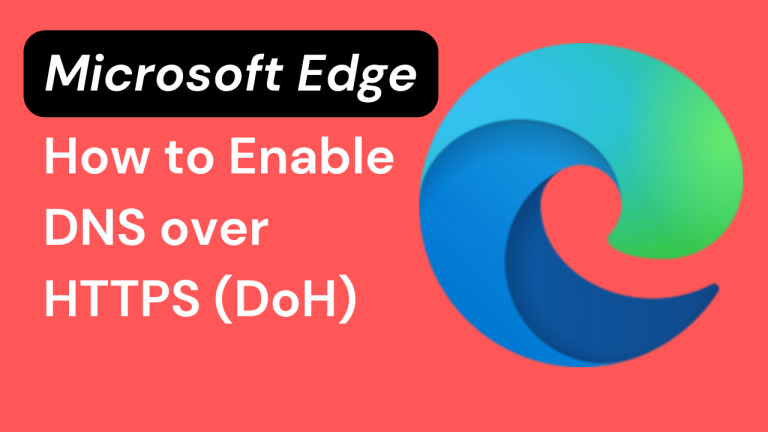
![[Fixed] Valorant VAL 5 Error Code – Quickly & Easily!](https://digiworthy.com/wp-content/uploads/2023/04/valorant-val-5-error-768x432.jpg)