[Fixed] Valorant VAL 5 Error Code – Quickly & Easily!
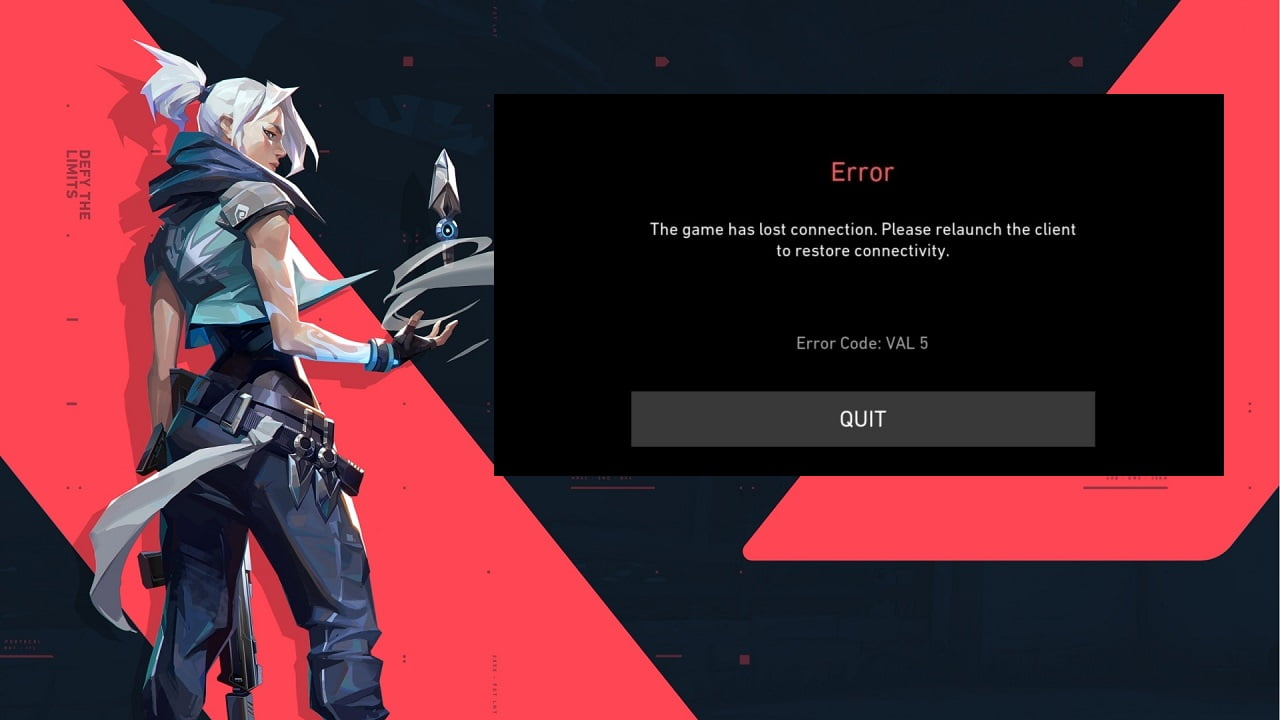
Valorant is a popular first-person shooter game, but like any other game, it can sometimes encounter errors that prevent players from enjoying the game. One of the most common errors in Valorant is Error Code VAL 5. This error usually occurs when the game client fails to communicate with the game’s servers, causing a connection issue. This error can be frustrating for players as it can prevent them from joining a match or staying connected during a game.
In this article, we will explore the causes of Valorant VAL 5 Error Code and provide solutions to fix the error.
… Key Takeaways
- Valorant Error Code VAL 5 is a common error that prevents players from accessing the game.
- The error can be caused by several factors, including network issues, firewall and antivirus software, and IPv6 settings.
- Troubleshooting steps to fix the error include restarting your router and computer, disabling firewall and antivirus software, flushing DNS and renewing IP, reinstalling Vanguard, and contacting Riot Support.
- If none of the methods work, contacting Riot Support is recommended for further assistance.
What is Valorant VAL 5 Error Code and What Causes It?
Valorant Error Code 5 is an error that occurs when there is a communication issue between the game client and the game servers. The error message usually reads “The game has lost connection. Please relaunch the client or restore connectivity. Error Code: VAL 5.” This error message can appear while you are in the middle of a game or when you are in the queue for a match to pop up.
There can be several reasons why a player might encounter Error Code VAL 5. The most common causes include server issues, internet connectivity issues, firewall settings, and antivirus software blocking the game.
How to Fix Valorant VAL 5 Error Code
If you are experiencing Valorant Error Code VAL 5, don’t worry, as there are several methods you can try to fix the error. Here are some solutions you can try:
Method 1: Check the Server Status
The first thing you should do when encountering the VAL 5 error code is to check the server status. Sometimes, the error can be caused by server maintenance or outages. You can check the server status on the official Riot Games website or on social media platforms such as Twitter.
Method 2: Restart the Client
If the server status is normal and the error still persists, try restarting the Valorant client. This can help resolve any software-related issues that might be causing the error. To restart the client, close the game and the Riot Games launcher. Then, restart the launcher and try launching the game again.
Method 3: Restart Your Router and Computer
Sometimes, the easiest solution is the most effective. Restarting your router and computer can help refresh your internet connection and fix any connectivity issues that might be causing the error.
To do this, turn off your router and computer and wait for at least 30 seconds. Then, turn them back on and try to launch Valorant again. If the error persists, move on to the next method.
Method 4: Disable Firewall and Antivirus Software
Firewall and antivirus software can sometimes block game connections, resulting in Error Code VAL 5. To fix this, you can try disabling your firewall and antivirus software temporarily.
To disable your firewall, follow these steps:
1. Type “firewall” in the search bar and select Windows Defender Firewall.
2. Click on Turn Windows Defender Firewall on or off on the left-hand side.
3. Select Turn off Windows Defender Firewall for both private and public networks.
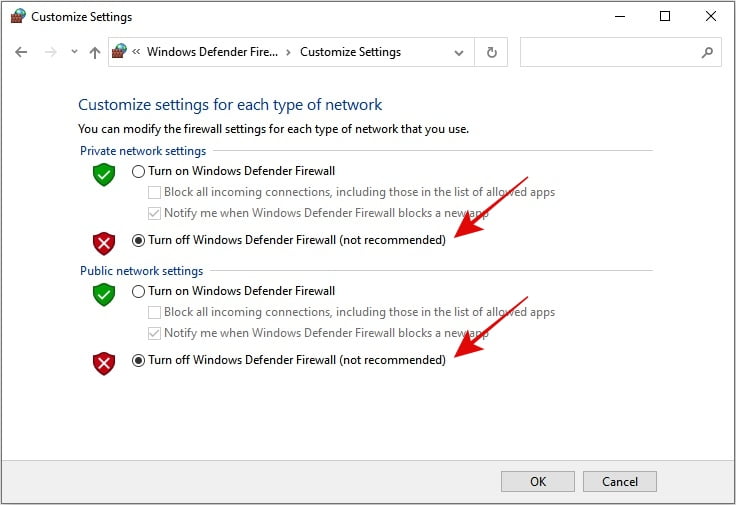
4. Click OK to save the changes.
To disable your antivirus software, consult your antivirus provider’s documentation or website for instructions.
After disabling your firewall and antivirus software, try launching Valorant again. If the error is fixed, add Valorant to the exceptions list in your firewall and antivirus software to prevent this error from happening again.
Method 5: Flush DNS and Renew IP
Flushing your DNS and renewing your IP can help clear any DNS or IP conflicts that might be causing the error. Here’s how to do it:
1. Press the Windows key + R to open the Run dialog box.
2. Type “cmd” and press Enter to open the Command Prompt.
3. Type “ipconfig /flushdns” and press Enter to flush your DNS.
4. Type “ipconfig /renew” and press Enter to renew your IP address.
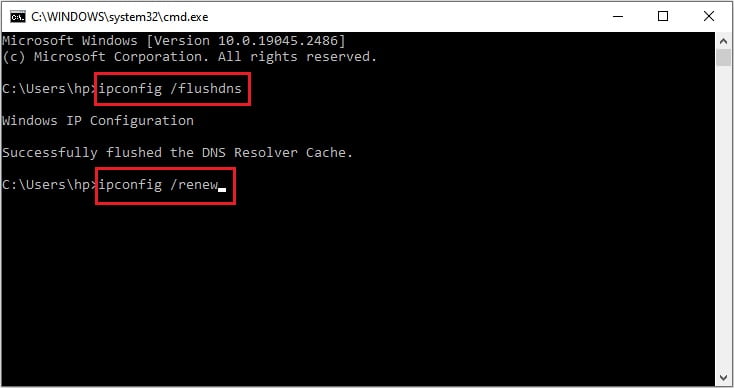
After flushing your DNS and renewing your IP address, try launching Valorant again.
Method 6: Reinstall Vanguard
Vanguard is an anti-cheat software used by Valorant to prevent cheating in the game. However, sometimes the software can cause issues such as VAL 5 error message. To fix the issue, try reinstalling the Vanguard software. Here’s how to do it:
1. Close the Valorant client and the Riot Games launcher.
2. Press the Windows key + R to open the Run dialog box.
3. Type “appwiz.cpl” and press Enter to open the Programs and Features window.
4. Find Riot Vanguard in the list of programs and click on it.
5. Click Uninstall and follow the on-screen instructions to remove the software.
6. Restart your computer and launch the Riot Games launcher.
7. The launcher will automatically reinstall Vanguard. After the installation is complete, try launching Valorant again.
Method 7: Contact Riot Support
If none of the above methods work, you may need to contact Riot Support for assistance. Riot Support can help troubleshoot the issue and provide further assistance in fixing the Error Code VAL 5 issue.
In conclusion, Valorant VAL 5 Error Code can be frustrating, but it can be fixed with some simple troubleshooting steps. In this article, we covered the causes of the error and provided several methods to fix it. If you encounter this error, try these methods to get back into the game and continue enjoying Valorant.