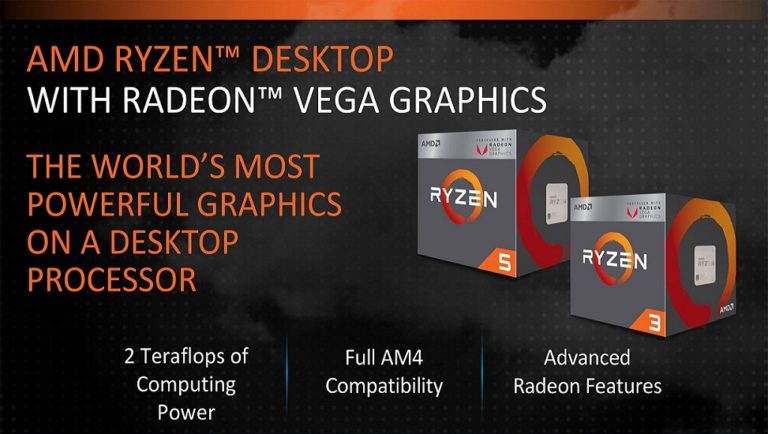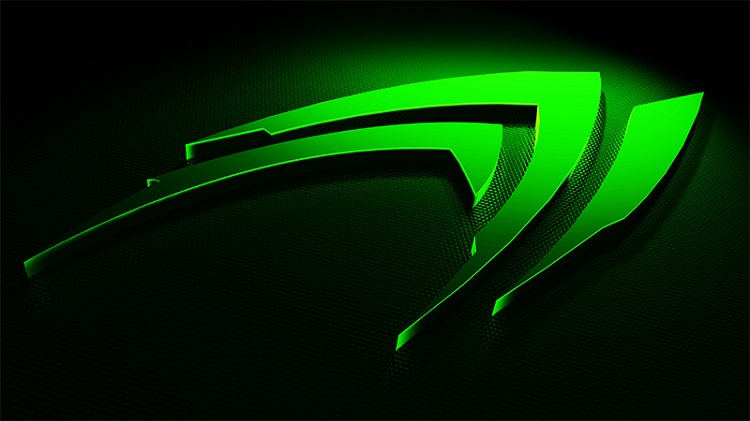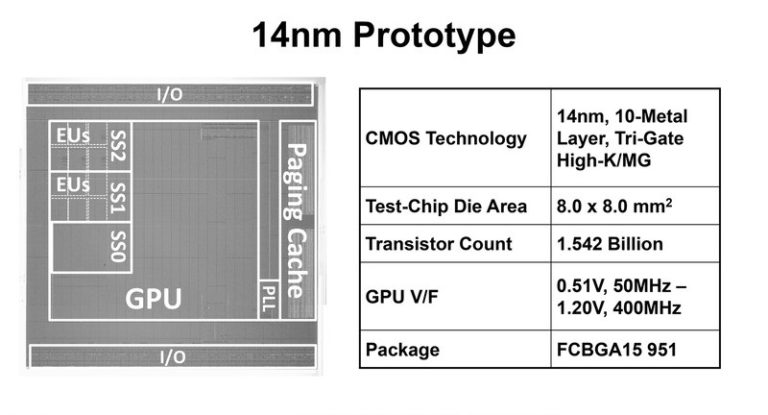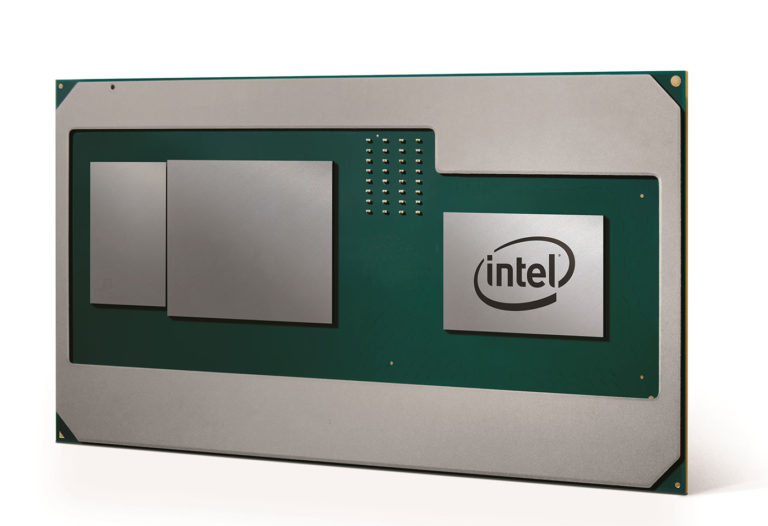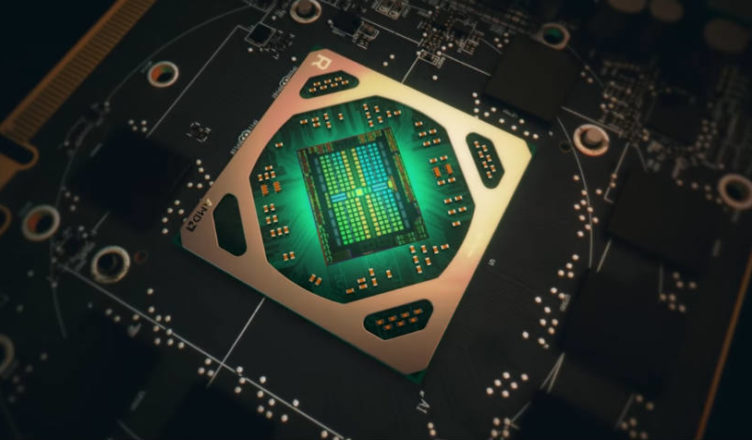Windows 10 Game Mode will Boost Speed But Only If You’re using Game DVR

Microsoft is set to introduce a bunch of new features with its upcoming Creators Update for Windows 10. One of the most promising features is the Game Mode which is designed to give you a free speed boost when you’re gaming. But apparently, Windows 10 Game Mode would come with a caveat that could bar you from seeing the gaming speed boost that you might be hoping for.
First spotted a few weeks ago, the Game Mode feature has now appeared in the latest Insider Preview build (15007) – though the control is not enabled yet. According to Microsoft, the feature will be part of the Creators Update which will be released in April.
Xbox Lead Mike Ybarra said on the Xbox Wire blog last week:
With the Creators Update, we’re introducing a new feature called Game Mode. Windows Insiders will start seeing some of the visual elements for Game Mode this week, with the feature being fully operational in builds shortly thereafter. Our vision is for Game Mode to optimize your Windows 10 PC for increased performance in gaming.
If you’re running the latest Windows 10 Insider Build on the Fast Ring, you should be able to see the Game Mode control interface. But as investigated by PCGamesN, it appears only when you have Game DVR enabled via the feature’s overlay (Win + G).
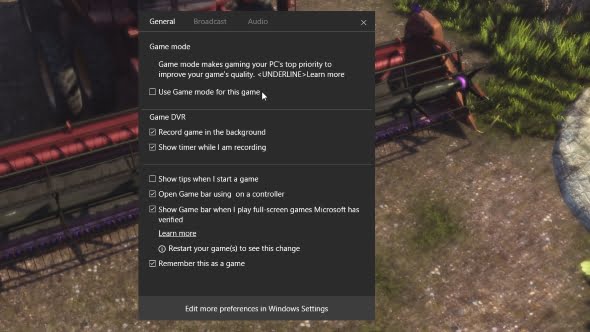
It’s not confirmed yet, but it seems that the Windows 10 Game Mode will be tied to Game DVR. If that is the case, it would mean that the new feature is not going to make any difference for those who disabled Game DVR on their Windows 10 machine – which of course includes a vast majority of gamers.
Read More: Netflix 4K on PC Tested: Kaby Lake Works, But Radeon RX and GTX 10 GPUs Fail
Being part of the Xbox app, the Game DVR in Windows 10 can automatically record your PC gameplay in the background. Unfortunately, this consumes system resources and can noticeably slow down your in-game performance and lower your FPS, especially if you are not using modern hardware.
That’s why Game DVR feature is something that you’re recommended to disable if you want to achieve the best performance from your rig. In order to record your gameplay, both AMD and Nvidia ship hardware-based solutions that have negligible impact on gaming performance compared to Microsoft’s version.
You should now have an idea what the new Windows 10 Game Mode is going to do. From the looks of things, the feature will likely tailor the background processes running on your system to make it work smarter when you’re actively using Redmond’s Game DVR function.
So if you never have the Game DVR enabled, the Game Mode will never appear and neither will any optimizations to boost performance in gaming.