[FIXED] Your Profile Was Signed Out MW2 & Warzone 2

If you’re an avid gamer, you’ve likely encountered the “Your profile was signed out” error in MW2 or Warzone 2, indicating #x4662979f55ca6ce0a error code with a status CAPHIS. This error can be frustrating, especially when you’re in the middle of an intense match. This article will delve into the causes of this error, its implications, and the steps you can take to resolve it.
What causes the ‘Your Profile Was Signed Out’ error?
The “Your Profile Was Signed Out” error is a common issue that players encounter in MW2 or Warzone 2. This error typically occurs due to stability issues in the game services, which can lead to crashes and other disruptions in gameplay. One of the most common triggers for this error is when a player is logged out while playing, either due to a game crash or a problem with the game’s servers.
The Impact of the Error
When this error occurs, it can disrupt various aspects of the game. For instance, it can affect the in-game voice channel, making it difficult for players to communicate with their teammates. It can also interfere with the settings menu, making it challenging to adjust game settings or access certain features such as the purchased battle pass.
ALSO READ
MW2 Showcase Not Working? Try These Effective Fixes
How to Fix ‘Your profile was signed out MW2’ Error
There are several steps you can take to troubleshoot and resolve this error. Here are some of the most effective solutions:
Fix 1: Restarting the Game
The simplest solution to the Warzone 2 #x4662979f55ca6ce0a error is to restart the game. This can often resolve minor glitches and stability issues that may be causing the error. Here’s how to do it:
1. Close the game.
2. Wait for a few seconds.
3. Re-launch the game.
Fix 2: Changing Your In-Game Voice Channel
If the error is affecting your in-game voice channel, you can try changing the channel to resolve the issue. Here’s how to do it:
1. Open the Game Menu and go to Settings.
2. Select the Audio tab.
3. Go to Voice Chat > On.

4. Go to Channels > Game Voice Channel.
5. Set it to “All Lobby” or “Party Only“.
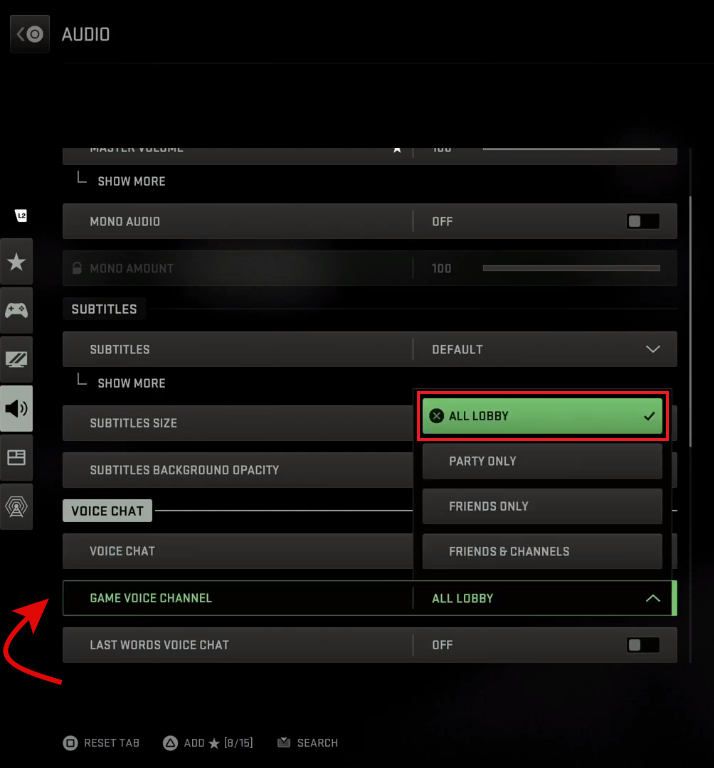
Fix 3: Game Sharing on Two Accounts
If you’re using game sharing on two accounts, this could be causing the error. To resolve this, you can try logging out of one account and only using one account to play the game.
Fix 4: Entering and Exiting the “Modern Warfare 2” Campaign Mode
Another potential solution is to enter and exit the “Modern Warfare 2” campaign mode. This can sometimes reset the game’s settings and resolve the error.
Preventing the Error
While the above solutions can help resolve the “Your profile was signed out” error, it’s also important to take steps to prevent this error from occurring in the first place. Here are some tips:
- Ensure Stable Internet Connection: A stable internet connection is crucial for smooth gameplay. If your internet connection is unstable, it can cause issues with the game services and lead to errors.
- Keep Your Game Updated: Game developers regularly release updates to fix bugs and improve game stability. Keeping your game updated can help prevent errors.
- Avoid Logging Out While Playing: Logging out while playing can cause the game to crash and lead to errors. Try to avoid logging out unless necessary.
Conclusion
The “Your profile was signed out” or #x4662979f55ca6ce0a error in MW2 or Warzone 2 can be frustrating, but with the right troubleshooting steps, it can be resolved. By understanding the causes of this error and how to fix it, you can ensure a smoother and more enjoyable gaming experience. Remember, the key is to remain patient and methodical in your approach to troubleshooting. Happy gaming!
“Note: If you’ve tried all the above solutions and the error still persists, it might be a server-side issue. In such cases, it’s best to report the issue to the game’s customer support or check online forums for any similar issues.”