Fixed: Script Hook V Critical Error in GTA 5 [100% Working]

It’s always an exciting experience to play Grand Theft Auto V (GTA 5). With its open world design, it offers immense freedom to players. However, like every other game, it’s not without its occasional bugs and errors. One such common issue that players encounter is the Script Hook V Critical Error. This article provides comprehensive solutions on how to address this error, ensuring optimal game performance and stability.
Understanding the Script Hook V Critical Error
Script Hook V is a library that allows the use of GTA V script native functions in custom *.asi plugins. These scripts, known as game mods, enhance the game’s functionality and player experience. However, compatibility issues can often arise between the game mods and the game version, causing the dreaded Script Hook V Critical Error. It usually appears after a game update and renders the game unresponsive or leads to a game crash.
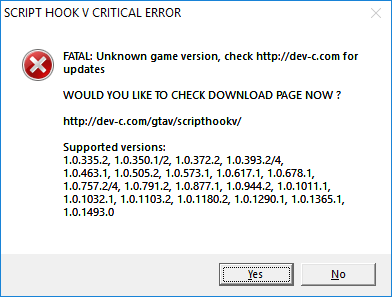
How to Fix Script Hook V Critical Error
Method 1: Update Script Hook V
The most common solution to fixing the Script Hook V Critical Error is updating Script Hook V. Usually, an application update comes out after each game update to address compatibility issues. Here’s how to do this:
1. Download the latest version of Script Hook V.
2. Extract the downloaded file.
3. Copy the extracted files and paste them into your GTA 5 directory, replacing the old files.
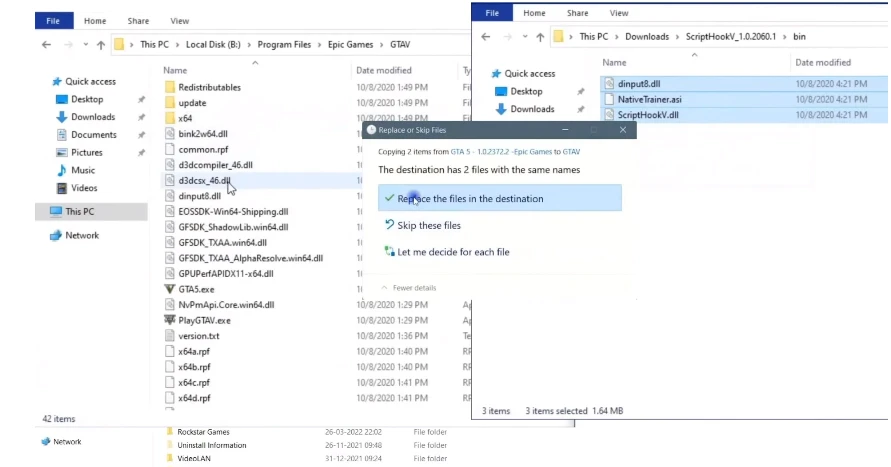
Now that the Script Hook application is updated, try to run the game and see if you still encounter the Critical error.
Method 2: Revert to an Old Version of the Game
If the GTA V has been updated and the new update has patched the Script Hook V application, you may need to revert to an old version of the game. Here’s how to do it:
1. Download the Grand Theft Auto files for the version of the game you have (Steam, Rockstar’s Club, or Epic Games Launcher version).
2. Extract the downloaded files and copy the GTAV.exe and the GTAVLauncher.exe into the game installation folder.
3. Select Replace the files in the destination option.
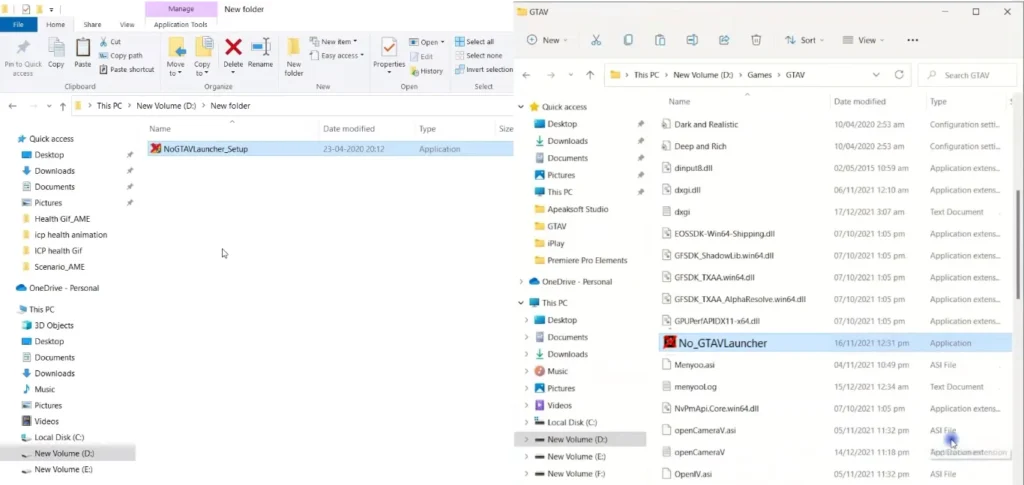
4. Right-click on the Update.rpf and select Copy.
5. Open the Updates folder situated inside the game installation folder and paste.
6. Once more, select the Replace the files in the Destination option.
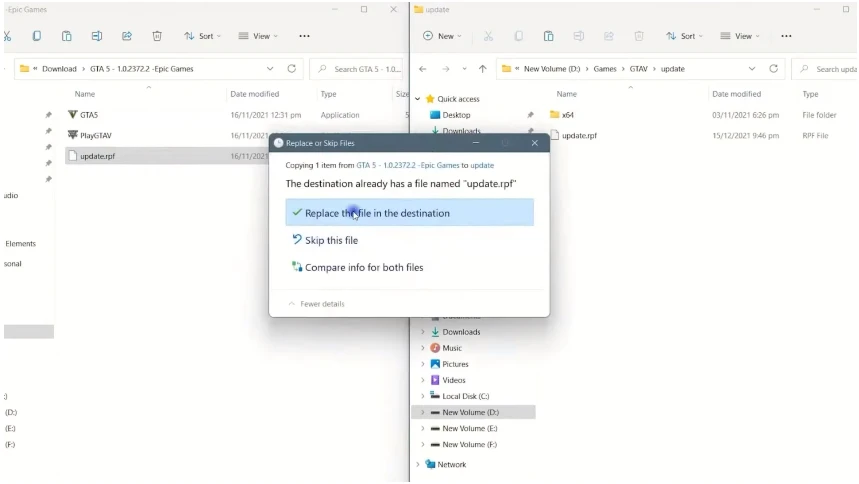
To bypass the game’s check for updates every time you try to launch it through the launcher, download the No launcher Mod, extract the downloaded RAR file, copy both the files situated inside the extracted folder inside the Grand Theft Auto V installation folder, and run the game by double-clicking on the No_GTAVLAUNCHER.exe.
Method 3: Disable Mods Temporarily
Sometimes, disabling all mods can help identify if the mods are the issue.
1. Go to your GTA 5 directory.
2. Move all your mod files to another folder temporarily.
3. Run the game. If it runs smoothly, one of your mods is causing the error.
To identify which mod is the problem, reintroduce them one by one, checking game stability after each addition. Once the game crashes, you’ve found your problematic mod.
Method 4: Contact Game Support
If none of the above methods work, your best bet is to reach out to game support. Explain the issue to them and provide any error messages. They will guide you on the best course of action.
Conclusion
The Script Hook V Critical Error in GTA 5 can be a nuisance, but it is not insurmountable. By following the steps outlined in this article, you can resolve this issue and get back to enjoying your game. Remember, maintaining your game and application updates can help prevent such errors from occurring and ensure a smooth and enjoyable gaming experience.