Path of Exile Crashing Fix: POE Crash to desktop, Crash on Startup
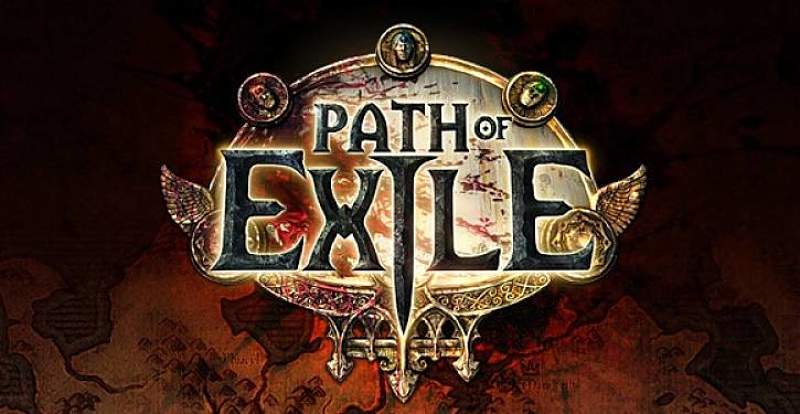
Many players are reporting that Path of Exile (POE) constantly crashes their PC. This is frustrating as it destroys the whole fun of playing the game. If you are one of those unlucky users who are facing this problem then don’t worry; you have come to the right place.
The first thing when you plan to fix an error is to make sure there is nothing wrong from your end, and that all the basics to play the game are in check. If all is well, you can move forward to many complex fixes for the game. In this guide, you will get to know everything that you need to do to fix the POE crashing issue.
Path of Exile Keeps Crashing PC? Try These Fixes
Would you like playing a game that keeps on crashing after every 5 minutes? Definitely not. It can get anyone to lose their mind and stop playing the game once and for all. If your Path of Exile crashes on startup or during mid-game, here are some fixes that you can try to solve this issue:
- Verify the integrity of game files
- Disable Fullscreen Optimization
- Update your graphics driver
- Stop Overclocking your CPU
- Close unnecessary programs
- Raise the Priority of your game
- Reinstall your game and/or Steam
Fix #01 – Verify the integrity of game files
Sometimes a missing or corrupt file can lead your game to crash from time to time. First, you need to make sure that this is not the case with your game. You need to verify the integrity of your game files. Here’s how you can do it:
- Open Steam on your computer and click on LIBRARY.
- Right-click Path of Exile and select Properties.
- Click the Local Files tab.
- Now, click on Verify the Integrity of Game Files.
This process will take a few minutes to verify the files. Once done, you will get a clear picture of the problem in the games folder. If there is some file missing, you can easily download it and relaunch the game to see if the problem still exists or not.
Fix #02 – Disable Fullscreen Optimization
Some people like to play their game on the full screen to get the best gaming experience, but many times this can cause your game to crash as well.
If you are facing POE crashes, then you might want to disable the fullscreen optimization and see if the crash vanishes or not. Here’s how you can disable it:
- Open the file location where Path of Exile installation file is saved on your computer.
- Right-click on the games.exe file and select Properties.
- Click on the Compatibility tab and check the box Disable fullscreen optimizations.
Save the changes and relaunch the game to see if it is still crashing. If yes, then move to the next fix below.
Fix #03 – Update your graphics driver
Using outdated or corrupt graphics drivers can cause your POE to crash at times. As we already know, these games work on heavy graphics and anything wrong with the graphics driver can cause problems for PC gamers. If you are facing crashes on POE, then make sure to check your graphics driver.
To update your graphics driver, visit the official website of your graphics card manufacturer and check if there is any update over there. Download the most recent driver that is compatible with your Windows version and install it on your PC.
Fix #04 – Stop Overclocking your PC
Some gamers prefer high clock speeds that can also cause your game to crash. If you are overclocking your CPU and playing POE, then try lowering the clock speed. Often, the CPU reaches 90% utilization which can prevent the game from working efficiently.
Set the CPU clock speed to default and play POE to see if the crash continues to occur.
Fix #05 – Close unnecessary programs
PC is just another machine like any other, so don’t expect it to work overtime for you. Operating multiple programs at the same time can cause your game to crash, so check if there are any unnecessary programs running at the back.
POE is already a heavy graphics game, which means running other programs can cause it to crash. Try to close all the utility programs and others taking the most energy of your PC. Restart your game again to see if this fix was helpful or not.
Fix #06 – Raise the Priority of your game
Playing Path of Exile on a standard account can also make the game to crash. Try to raise the priority of your game and see if that fixes the problem for you. Here’s how you can do it:
- Launch Path of Exile.
- Press Ctrl + Shift + Esc to open the Task Manager.
- Click the Details tab.
- Right-click on your game, bring the cursor to Set Priority then click Above Normal from the menu.
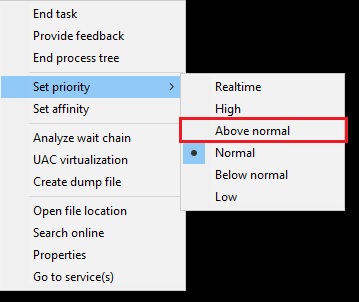
Fix #07 – Reinstall your game and/or Steam
Reinstalling the game and Steam will delete their cache that can help in solving the problem. This method works for a lot of gamers, so if everything fails then try this fix. You can simply delete Path of Exile and/or Steam, then install it again in your PC to fix the problem.
There you have it — the 7 quick and easy ways to fix Path of Exile crashing issue on PC. Hope these fixes have helped you.
READ NEXT