Fix: Destiny 2 Error Code Weasel Easily

The error code Weasel is causing trouble to many Destiny players worldwide. Users are reporting that they get this error while playing the game, which causes them to disconnect. Often, it occurs due a packet loss or loss of connection between the user’s home network and Bungie servers.
You can blame the general internet congestion, but there are several other reasons why you might get this error. But worry not; this guide will help you solve the problem in no time.
Destiny 2 Error Code Weasel: Try These Fixes
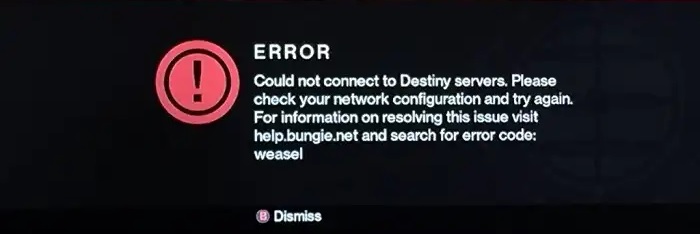
Here is a list of solutions that have helped many players get rid of the error code Weasel in Destiny 2. You may not have to try them all; just start with the first solution and work your way down the list until you find the one that works for you.
- Check your Internet Connection
- Make sure you’re not using bad cables
- Clear any Pending Clan Invites
- Unlink/Uninstall Destiny Mobile App
- Clear Cache (For Xbox One Users Only)
Fix #01 – Check your Internet Connection
First things first, make sure your internet connection is stable and working as intended. Many times everything is perfect, but a poor internet connection can keep bringing back the error.
You’re likely to suffer packet loss when playing the game on a faulty WiFi or mobile setup. Try to switch to a LAN cable, then restart your system and launch the game again to see if the issue has been resolved.
Fix #02 – Make sure you’re not using bad cables
Several players reported that the error was occurring because they were using wrong or bad coax cables and splitters for their internet connection. In this case, changing these cables, or simply moving away from the cable internet can fix the problem for you.
You can contact your internet provider or a technician to help you replace the cables and splitters. If the error is fixed, well and good – if not – then you can try the other fixes below.
Fix #03 – Clear any Pending Clan Invites
Often, the error could occur due to faulty clan invites. A lot of people playing the game reported that they were struggling with the Weasel error code due to these clan invites.
When a person receives a clan invite, they are more likely to face the error while accepting it. For the time being, until the Bungie team solves the issue, try to clear all your clan invites.
You can contact the clan admin to kick you out of the clan so that you could delete the invite. Alternatively, you can check on Bungie.net for any clan invites under the Membership page. If you do, join the clan and then instantly leave it to avoid receiving any clan invites in the future.
Fix #04 – Unlink/Uninstall Destiny Mobile App
A lot of gamers have reported that unlinking the Destiny app from their phone has resolved the issue for them. Try to unlink the app or delete it to see if the error vanishes.
- Log in to Bungie.net.
- Go to Settings and click Accounts & Linking.
- Click the Unlink button next to the app authentication method to remove it from your account
You can also easily uninstall the app from your phone to get rid of this error.
Fix #05 – Clear Cache (For Xbox One Users Only)
For many Xbox One users, clearing the cache might be a solution for you. Before you proceed, make sure you have synced your data online so that you don’t lose anything when it’s deleted from your local Xbox One memory. Here’s how you can delete the cache on Xbox One:
- Press the power button on the front of the Xbox console for about 10 seconds until it shuts down completely.
- Unplug the console’s power cable. Press and hold the power button on the Xbox several times to make sure there is no remaining power in the device. This should clean the cache.
- Now, plug in the power brick and wait for the light on the power brick to change it color from white to orange.
- Turn the Xbox back on and launch your game to see if the Weasel error code still exists.
There you have it — the 5 quick and easy ways to fix Destiny 2 Error Code Weasel. We hope that one of these solutions helped you. But, unfortunately, if that didn’t happen and you still get the error, then we suggest checking out Bungie’s network troubleshooting guide for help.
READ NEXT