FIXED: Diablo 4 Account Locked Error [Code 395002]

There is a slew of errors that Diablo 4 players experience as they try to dive into Blizzard’s latest demon slaying ARPG. One of these errors is the infamous Diablo 4 code 395002 account-locked error that has been a headache for the community. While the error does say your account is locked, you don’t necessarily have to wait for Blizzard to resolve the issue.
In this guide,we discuss what the 395002 code means and what you can do to get it fixed easily.
Account Locked Error In Diablo 4 Explained
This error usually occurs due to an overloading of the Diablo 4 servers. It essentially means that too many players are trying to log into the game simultaneously. Since servers can’t handle that much traffic, a lot of players end up being kicked out of the game.
However, the server overload is not always to blame. Sometimes, a weak internet connection or your PC’s firewall blocking access to the game could be the culprit. While they are less frequent to cause the Diablo 4 account-locked error, it is still worth considering every possibility.
The players who are denied access to the game are greeted with an error message stating, “Your account is currently locked. Please wait a few minutes and try again. (Code 395002)”

While the error does tell you to wait a few minutes before trying again, it rarely solves the problem, if ever. Several players have reportedly been locked out of the game for hours with no resolution in sight.
ALSO READ
[Fixed] Diablo 4 ‘Queued For Game, Start Game Pending’ Error
How To Fix The Diablo 4 Account Locked Error
Below is a list of solutions to solve the account-locked error, depending on what exactly is causing the error in the first place. As it is difficult to accurately identify the cause of the error, we recommend you try out solutions one by one until you find the one that does the trick for you.
Fix 1: Play the Waiting Game
If server overload is the cause behind your account locked error, then you have no choice but to wait it out. You should try logging back in at a different time, specifically outside of peak hours. Peak hours normally start around 4 PM and can go up until 10 PM.
If the error continues to occur despite playing outside of peak hours, then the problem may be on your end. So proceed on to the solutions mentioned below.
Fix 2: Restart Your Network Router & Game

Restarting your network router can reset your IP address, helping refresh your internet connection. This method has apparently resolved the account locked error for many Diablo 4 players. To do this:
1. Unplug your modem and router from the power outlet.
2. Wait at least 15 seconds, and then plug the modem back into the power outlet first.
3. Wait for another 1-2 minutes, then power on the router.
Once you have rebooted your router and restored the internet connection, restart Diablo 4 and Battle.net launcher. Check to see if the problem still persists.
Fix 3: Update Your Graphics Driver
Outdated or corrupted graphics drivers can be why you encounter Error Code 395002 in Diablo 4. Update the graphics driver and see if it fixes the error for you. Here’s how:
1. Press the Windows + R keys to open the Run dialog.
2. Type “devmgmt.msc” and hit Enter. This will open the Device Manager.
3. In the Device Manager, scroll down to the Display adapters option and expand it.
4. Right-click on your graphics driver and select Update driver.
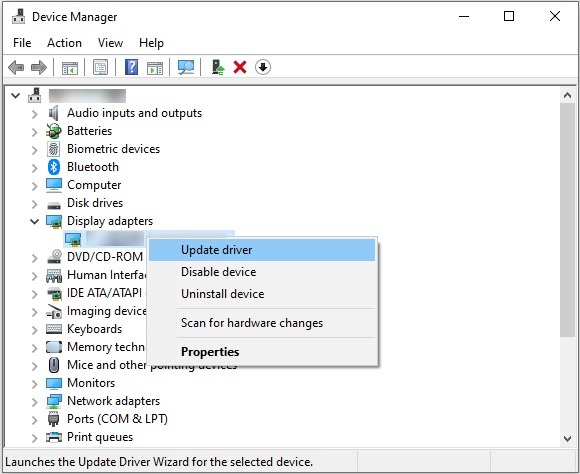
5. Choose the option Search automatically for drivers and allow the system to search and install the latest drivers for your hardware. This process may take some time.
6. Once the update is complete, restart your PC.
Fix 4: Disable Windows Defender Firewall
Microsoft has designed the Windows Defender Firewall to protect your computer from malware, viruses, and hackers. However, the Windows Firewall can sometimes be a double-edged sword. It can occassionally confuse your game for a potential threat, thus blocking your game connections and causing errors. In our case, it can prompt the account locked error message.
To ensure that Windows Firewall is not the reason behind this Diablo 4 error, turn it off temporarily using the following steps:
1. Click on the Start button and select Settings.
2. Go to Update & Security > Windows Security.
3. Click on Firewall & network protection.
4. From here, disable all 3 of the Network options individually.
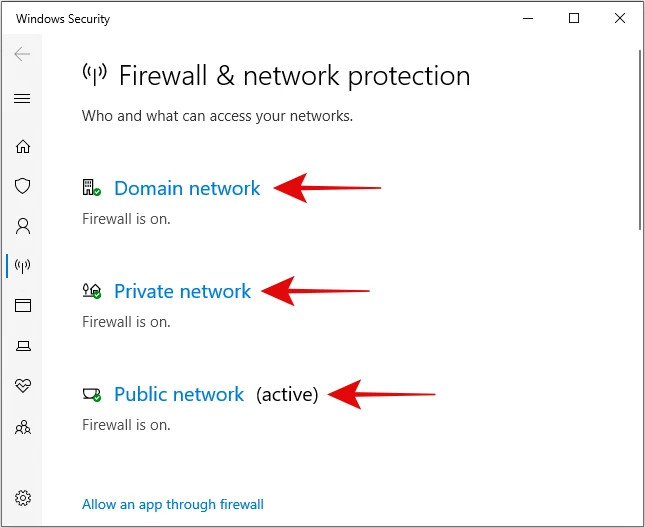
Likewise, you should disable any other third-party anti-virus software that you might have on your PC, as it can also cause similar issues. To disable your anti-virus software, consult your anti-virus provider’s documentation or website for instructions.
After disabling the Windows Firewall and anti-virus software, try to launch Diablo 4 again and see if it fixes the error.
Fix 5: Add Diablo 4 As An Exclusion for Windows Defender
If the error is gone after disabling the firewall, you may want to add Diablo 4 to the exceptions list in your firewall to prevent this from happening again.
1. Follow the steps in the previous method until you reach Windows Security.
2. From there, go to Virus & threat protection.
3. Click on Manage settings under Virus & threat protection settings.
4. Scroll down to Exclusions and click on Add or remove exclusions.
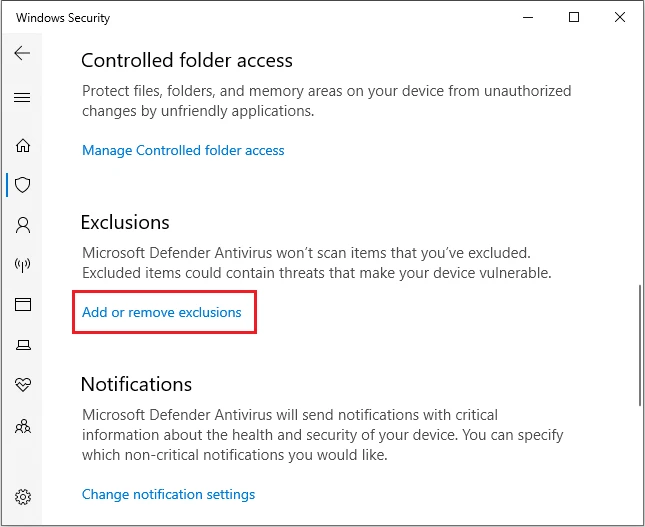
5. Click Yes when prompted and then add Diablo 4 as an exclusion.
Fix 6: Contact Diablo 4 Support
If you have tried all of the solutions mentioned above and the error continues to occur, then the last resort is to contact the official Blizzard customer support. Go to the company’s Support page for Diablo 4 and then pick your issue from the list of options provided on the page. On the next page, log in to your Blizzard account and get in contact with the support team.
Final Words
The Diablo 4 Account Locked error has been a recurring issue for players, highlighting the overwhelming response and demand for the game. Players are also encountering several in-game glitches that have impacted the overall gameplay experience. However, on the bright side, these problems will provide valuable insights to the developers, enabling them to enhance the game’s stability and consistency.
We hope that the methods provided in this guide have successfully resolved the account-locked error for you. If you have managed to overcome this issue, we would appreciate hearing from you regarding the specific method that worked in your case.