Intel suggests users stop Overclocking Core i7 7700K to avoid temp spikes

Intel’s high-end Core i7 7700K Kaby Lake CPUs are prone to randomly running near the 100C thermal limit. But, the chipmaker isn’t ready to give the issue so much a second look; all it has to say is to stop overclocking Core i7 7700K.
Core i7 7700K temperature spikes & Intel’s Response
For the past couple of months, users of Intel’s Core i7 7700K have been complaining about their processors revving up to extremely high temperatures. Reports suggest that temps spike up to 90C for no apparent reason, even on non-clocked builds.
The users note that the issue is even spread to systems with more advanced cooling setups with the chips running at fairly low voltages.
ALSO READ: Intel’s 12-Core Skylake-X HEDT chip to launch on May 30
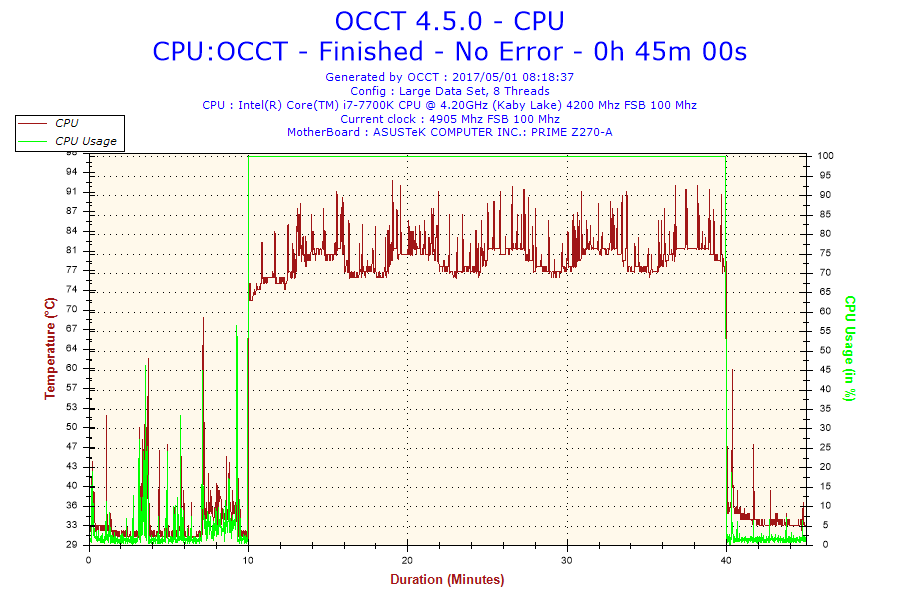
The affected users have been asking Intel for a fix, ever since the issue was first detected. The company has finally responded to the complaints, but the answer falls short of being convincing.
Intel deems the temperature spikes on its flagship Kaby Lake chip as normal, just like when you’re loading up an application on your PC. It tells users to stop overclocking Core i7 7700K processors, which have unlocked multipliers for the very purpose.
Here’s the full response from an Intel spokesman offered in a community forums post (that is now deleted):
We appreciate the feedback you have provided, and your patience as we investigated this behavior. The reported behavior of the 7th Generation Intel Core i7-7700K Processor, showing momentary temperature changes from the idle temperature, is normal while completing a task (like opening a browser or an application or a program).
In our internal investigation, we did not observe temperature variation outside of the expected behavior and recommended specifications. For processor specifications, please refer to the Intel Core i7-7700K Processor Product Specifications.
Most motherboard manufacturers offer customizable fan speed control settings that may allow for smoother transition of fan revolutions per minute (rpm). Please consult your motherboard manufacturer’s manual or website for instructions on how to change default fan speed control settings.
We do not recommend running outside the processor specifications, such as by exceeding processor frequency or voltage specifications, or removing of the integrated heat spreader (sometimes called ‘de-lidding’). These actions will void the processor warranty.
Stop Overclocking Core i7 7700K Isn’t a Sufficient Response
As you might expect, Chipzilla’s response didn’t sit well with users. They say the response is more or less shrugging off the matter.
“Three months waiting for Intel to come out with a solution, and now this?! This is all you can say?! We know already what you’ve just said… You know what, never mind, this would be my last product from Intel,” reads the first response to Intel’s post.
The forum user RitchieDrama is another ticked off customer who decided to join team red thanks to Intel’s lack of interest towards properly addressing users’ concerns.
“I don’t even have the major issue like everyone else is having. However, after Intel’s response just now, they are not getting another penny out of me. I’m going to sell my Intel stuff and go to Ryzen,” the user wrote.
ALSO READ: AMD Ryzen performance decreases with new CPU-Z version — Here’s Why
To Intel’s credit, some users experiencing spike in temps admitted to de-lidding their processors. The technique involves removing the processor’s Integrated Heat Spreader (IHS) in order to achieve better cooling and faster performance on their hardware.
But the procedure is risky and can result in a dead chip. Intel prevents users from taking the lid off their processors which would void the warranty although it does offer an overclocking warranty as a separate purchase.
However, that isn’t the part that has users annoyed. It’s because Intel’s attributing the temperature spikes to normal computing peaks, and on top of that, telling them to run their unlocked CPUs at stock settings.
Are you experiencing the same temperature spikes on your Core i7 7700K? Do tell us in the comments below.