Fix Ark Low Level Fatal Error in 5 Simple Steps (2023)

ARK: Survival Evolved is one of the most popular dinosaur survival games available today. Over 20 million players have explored its vast open worlds teeming with prehistoric wildlife. However, many users have reported encountering the dreaded Low Level Fatal Error while playing, leading to crashing and instability. In this guide, we will cover the causes of this error, its effects on gameplay, and provide step-by-step solutions to resolve the issue.
Table of contents
- Causes of ARK Low Level Fatal Error
- Effects and Symptoms
- Methods to Fix ARK Low Level Fatal Error
- Additional Fixes and Troubleshooting
- Related Errors and Their Solutions
- Preventing Low Level Fatal Errors
- Conclusion
Causes of ARK Low Level Fatal Error
The Low Level Fatal Error can occur due to a variety of reasons:
- Hardware Limitations: If your computer hardware is not powerful enough to run ARK smoothly, it may trigger crashes and the Low Level Fatal Error. Ensure your PC meets the minimum system requirements.
- Corrupted Game Files: Verifying integrity of the game cache on Steam will fix any corrupted or missing files causing this error.
- Outdated Drivers: An outdated graphics card driver can lead to compatibility issues and crashes. Always keep your NVIDIA or AMD drivers up-to-date.
- Game Optimization Apps: Tools like MSI Afterburner or Razer Cortex can conflict with ARK and cause crashes. Disable them while playing.
- Mod Conflicts: Broken, buggy, or incompatible mods can wreak havoc and cause the Low Level Fatal Error. Remove any untrustworthy mods.
Specific error codes like Line 201 and Line 3921 also indicate distinct causes tied to DirectX, runtime libraries or VRAM allocation issues.
Effects and Symptoms
The Low Level Fatal Error manifests in different ways during gameplay:
- Game crashing randomly with the Low Level Fatal Error message.
- Heavy stuttering and freezing before showing the error.
- Display device being lost before the error appears.
- Screen artifacting and visual corruption.
These symptoms point towards an unstable gameplay environment that need to be addressed immediately before progress is lost.
Methods to Fix ARK Low Level Fatal Error
Here are some of the most effective methods to fix the Low Level Fatal Error in ARK:
Fix 1: Verify Integrity of Game Cache
Try verifying your game files via Steam to restore any missing or corrupted files. This fixes the issue 90% of the time.
1. Launch Steam and go to Library > Right click ARK > Properties > Local Files tab.
2. Click Verify Integrity of Game Files and wait for process to finish.
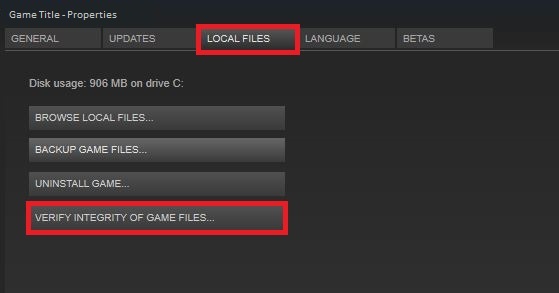
3. Steam will scan files and download any missing or corrupted ones.
Fix 2: Update Graphics Drivers
Outdated graphics drivers can also cause the Low Level Fatal Error. Here’s how to update them:
If you’re using an AMD GPU:
1. Open your AMD Radeon Software application, and it will automatically prompt you about any major updates.
2. For smaller updates, click the Home button on the lower left panel. Then click New Update, and it will show you if there are any minor updates of the drivers available.
For those with an Nvidia GPU:
1. Open GeForce Experience and click on the Drivers tab.
2. Check for new driver updates and click Download if available.
3. Follow the instructions to perform a clean install of the latest driver.
Fix 3: Disable Game Optimization
If you’re using any game optimization application like Nvidia Geforce Experience, it might be causing the game to crash. Here’s how to disable it:
1. Open Nvidia GeForce Experience and click the Settings icon.
2. Go to the Games tab and uncheck Automatically optimize newly added games.
Fix 4: Adjust In-Game Graphics Settings
Adjust in-game Graphics Settings to reduce strain on your hardware. Lower resolutions, textures and effects.
1. Launch ARK and open the Settings menu.
2. Reduce Resolution, Texture Quality, Effects and Lighting to minimize strain.
Fix 5: Reinstall the Game
Reinstall your game as a last resort to fully eliminate any corrupted files or registry issues.
1. Uninstall ARK through Steam or control panel.
2. Restart your PC and reinstall ARK.
3. Verify integrity of game cache once installation is complete.
Additional Fixes and Troubleshooting
Beyond the common fixes, try these techniques suggested by the ARK community:
- Launch the game in Windows 7 Compatibility Mode by right clicking the executable.
- Adjust launch parameters in Steam to reduce memory usage. Add
-sm4 -d3d10 - Update Visual C++ Runtimes through the Microsoft website.
- Disable Steam Overlay as an in-game overlay.
- Close background processes using Task Manager while playing ARK.
Optimizing graphics settings properly helps avoid overloading your hardware. Some tweaks include:
- Limit max FPS to 60-75.
- Disable Motion Blur and Depth of Field effects.
- Reduce Sky Quality, Ground Clutter and Post-processing.
- Experiment with other settings to maximize performance.
Related Errors and Their Solutions
Two other common errors similar to the Low Level Fatal Error are:
D3D Device Lost Error
This arises from graphics driver crashes. Solutions include:
- Update to the latest Nvidia/AMD graphics drivers.
- Turn off Windows 10 Game Mode.
- Disable in-game overlays.
Ran Out of Memory Error
This points to RAM limitations. Fixes include:
- Close background programs and processes.
- Add launch parameters
-sm4 -d3d10. - Upgrade to 16GB or higher RAM.
Apart from these, players may experience issues including Bad name index, Line 201, Line 315, Line: 3920, and Error on startup.
Preventing Low Level Fatal Errors
Follow these best practices to avoid Low Level Fatal Error crashes in the future:
- Maintain computer components and update drivers/OS regularly.
- Monitor temperatures to prevent CPU/GPU overheating.
- Avoid outdated or malicious mods that conflict with the game.
- Setup launch parameters to optimize memory usage.
- Play on low settings if your hardware struggles with higher ones.
Running ARK smoothly takes trial and error. Always ensure your PC meets the recommended system requirements:
- quad-core Intel or AMD CPU, 3.0 GHz+
- 8 GB RAM
- At least GTX 670 or Radeon HD 7870 GPU with 2GB VRAM
Conclusion
The Low Level Fatal Error in ARK: Survival Evolved can disrupt gameplay and cause serious frustration. By identifying the causes and applying the appropriate fixes, you can eliminate this issue and enjoy an optimized gaming experience. We encourage players to help each other by sharing their experiences in resolving game errors. A stable PC setup and some trial-and-error with settings can go a long way in running ARK smoothly.