[SOLVED] Apex Legends Infinite Loading Screen (3 Easy Fixes!)
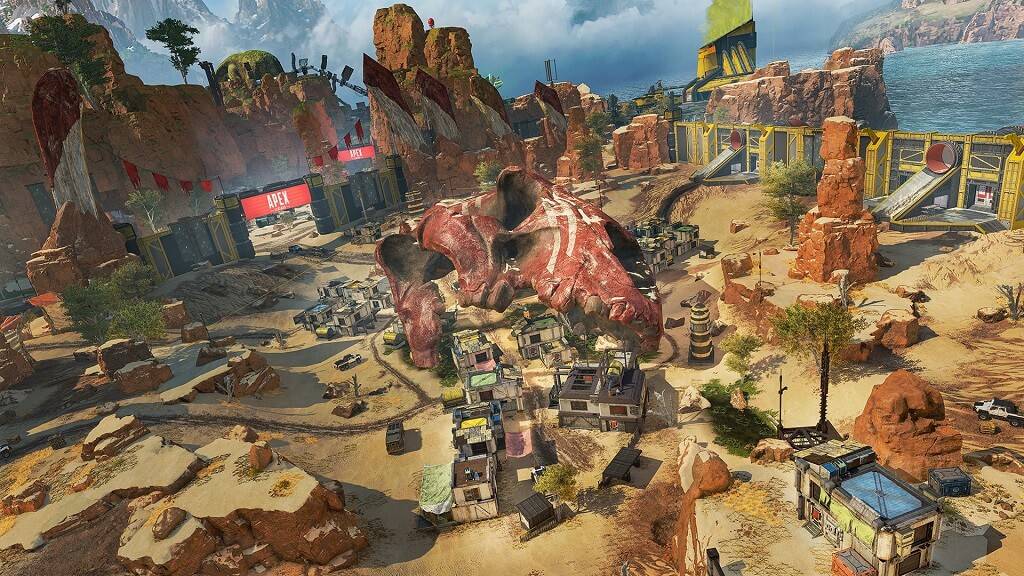
Apex Legends is a free online FPS battle royale developed by Respawn Entertainment. With the rise of the online battle royale genre, Apex Legends has been a welcome addition. The popular cross-platform title is available across all established platforms: PS4, Xbox One, and PC. Apex Legends was also released for Nintendo Switch and Android & iOS devices in 2021 and 2022 respectively.
The game does come with its own set of issues, particularly the PC port. In this guide, we’ll be looking at the “Apex Legends Infinite Loading Screen” issue and its fixes. As you can already guess, the game gets stuck during the loading screen. Even though the issue was ‘supposedly’ fixed through a patch, it is still very much there. We have listed a few quick and easy fixes below that may help solve the Infinite Loading Screen issue.
How to Fix Apex Legends Infinite Loading Screen Issue
Before we move to the main fixes, here’s a few simple tricks that may help resolve the issue in no time.
» Unplug any USB devices and/or other peripherals from the PC. As odd as it sounds, this has worked for several players.
» Restart the PC and relaunch the game.
» Run the game with administrator privileges. Right-click ‘Apex Legends’ and select the ‘Run as administrator’ option.
If these tips don’t work for you, it’s time to try the solutions below. So let’s get started!
Fix 1: Update ‘Apex Legends’
The problem may arise due to the game being outdated. Patches are released regularly to keep the game functioning properly. They also serve to optimize and enhance the game.
The patches also address bugs and issues that the players encounter. These issues include things such as the ‘Infinite Loading Screen’ issue and others. It’s best to update the game as soon as a patch is released.
Fix 2: Change Servers
It seems that the servers can also cause the ‘Infinite Loading Screen’ issue in Apex Legends. The issue was fixed for many players after switching to another server. To switch to another game server, follow the steps below:
Step 1: Launch Apex Legends. Wait until the ‘Continue’ button appears on the screen.
Step 2: In the bottom-right corner, click the Data Center option and switch to another server.
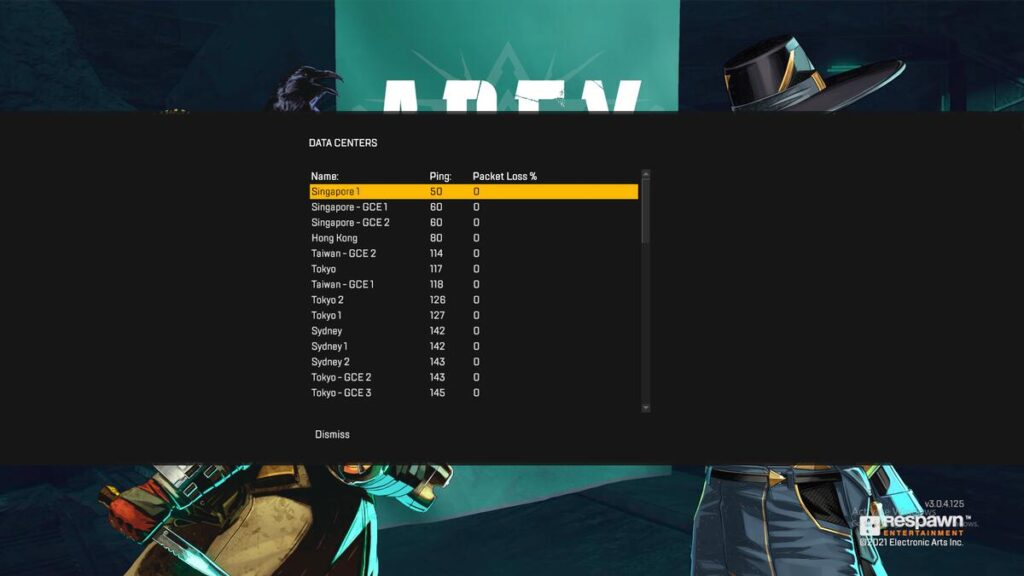
Fix 3: DNS Flush
Another quick fix is to flush the DNS. Flushing the DNS will clear all the stored DNS information. When the game tries to connect to the servers, it will receive updated DNS information. Follow the instructions provided to clear the DNS cache.
Step 1: Press Windows key + R and type in “cmd” in the text field. Click OK or press Enter.
Step 2: The Command Prompt will open. Type in the “ipconfig /flushdns” command and press Enter.
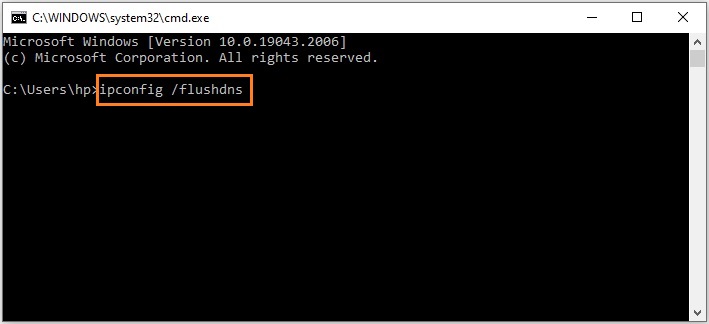
Step 3: Launch Apex Legends.
I hope the above fixes have helped you solve the Apex Legends Infinite Loading Screen error. For any queries and suggestions, please comment down below.
READ NEXT