Intel Hyper-Threading for Gamers: Here’s the Core i7 6700K HT Benchmarks [2016 AAA Titles]

Intel has been using Hyper-threading (HT) on its processors for years, but does it impact performance in games? Let’s take a look at Core i7 6700K benchmarks and see if there’s indeed need for hyper-threading for gamers.
Many of you may already be aware that the desktop Core i7s are quad core processors. Like the Core i5 processors, they have four physical cores, each with their own independent L2 cache. The difference between the Core i7 and Core i5 processors is the addition of Intel hyper-threading support. The L3 cache is also slightly larger, but for gaming this usually doesn’t have much of an impact. So briefly, what is hyper-threading?
A Quick Look at Intel Hyper-Threading and How It Works
Essentially, hyper-threading is a technology developed by Intel that allows a single core to act like two separate cores. With hyper-threading, a single core can execute two rather than one instructions from the operating system. This boosts efficiency and reduces the delay between executions.
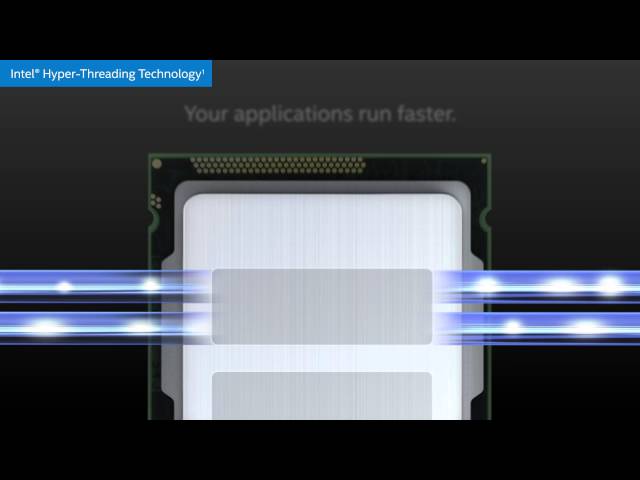
In the past, it was discovered that under certain circumstances hyper-threading could actually slightly reduce gaming performance. The reason for this being that most games don’t use more than one or two cores and even those that use up to four cores still couldn’t take advantage of the hyper-threading.
The problem here being with hyper-threading enabled is that certain physical cores are at risk of being overworked while others weren’t being used at all. The operating system was meant to do a better job of balancing tasks between physical and virtual cores, but this wasn’t always the case.
Anyway, fast forward to today and we’re starting to find games that are indeed using more cores or threads. Even so, experts have been recommending games that stick with the Core i5 range for now, as it’s rare that Core i7 processors will deliver noticeably better performance. Recently however, more and more users are reporting performance gains when upgrading to Core i7 processor.
Our friends at Hardware Unboxed decided to delve deeper into this and analyze whether or not hyper-threading is worth it for gamers on Core i7.
Intel Core i7 6700K Hyper-threading Benchmarks
Recently, Hardware Unboxed conducted benchmarking tests with a range of newly released 2016 titles. They used Skylake Core i7 6700K processor with hyper-threading both enabled and disabled. On GPU side of things, they used three cards: the Titan XP for extreme performance, GTX 1070 for realistic mid-range performance, and the GTX 1060 for low to mid-range performance.
The testing was done on the relatively low 1080p resolution which is a bit unrealistic for the GTX 1070 and the Titan XP in particular, but this was to make sure that the CPU didn’t act as the limiting factor, or commonly referred to as bottleneck.
Without further ado, let’s jump to the benchmark results.
F1 2016 (Heavy Rain) – 1080p [Ultra Quality]
Nvidia Titan XP
HT Enabled: Min. Frame Rate = 105, Avg. Frame Rate = 139
HT Disabled: Min. Frame Rate = 91, Avg. Frame Rate = 125
GeForce GTX 1070
HT Enabled: Min. Frame Rate = 78, Avg. Frame Rate = 100
HT Disabled: Min. Frame Rate = 78, Avg. Frame Rate = 100
GeForce GTX 1060
HT Enabled: Min. Frame Rate = 60, Avg. Frame Rate = 77
HT Disabled: Min. Frame Rate = 60, Avg. Frame Rate = 77
First up, we’ve F1 2016, a racing simulator not really known for heavy demand on CPU. With hyper-threading enabled, the Core i7 6700K constantly hovered between 50 and 80% using the Titan XP. The hyper-threading boosted the average frame rate by 11% and the minimum by 15%. Although not a huge jump in performance, it’s still a noteworthy increase.
What’s interesting is that as soon as we downgrade to the GTX 1070, there’s zero difference between hyper-threading enabled and disabled. This was also true when using the GTX 1060.
Cities: Skylines – 1080p [High Quality]
Nvidia Titan XP
HT Enabled: Min. Frame Rate = 70, Avg. Frame Rate = 87
HT Disabled: Min. Frame Rate = 68, Avg. Frame Rate = 84
GeForce GTX 1070
HT Enabled: Min. Frame Rate = 70, Avg. Frame Rate = 81
HT Disabled: Min. Frame Rate = 68, Avg. Frame Rate = 80
GeForce GTX 1060
HT Enabled: Min. Frame Rate = 62, Avg. Frame Rate = 77
HT Disabled: Min. Frame Rate = 61, Avg. Frame Rate = 77
For Cities: Skylines, the test used a large fully developed city with lots going on. The CPU utilization is only set around 30 to 40% on the Core i7 6700K. As a result, disabling hyper-threading had almost no impact on performance.
Overwatch (300 fps Cap) – 1080p [Ultra Quality]
Nvidia Titan XP
HT Enabled: Min. Frame Rate = 255, Avg. Frame Rate = 297
HT Disabled: Min. Frame Rate = 205, Avg. Frame Rate = 260
GeForce GTX 1070
HT Enabled: Min. Frame Rate = 126, Avg. Frame Rate = 147
HT Disabled: Min. Frame Rate = 121, Avg. Frame Rate = 145
GeForce GTX 1060
HT Enabled: Min. Frame Rate = 111, Avg. Frame Rate = 127
HT Disabled: Min. Frame Rate = 110, Avg. Frame Rate = 125
Next up, we have Overwatch which comes out to be very CPU demanding. As such, utilization never dipped below 50% and was often found hovering around 70%, and at times, even exceeded 90%. This enabled hyper-threading to deliver around 24% greater frame rate when using the Titan XP – a very significant gain indeed.
However, once we step down to the GTX 1070, those gains completely evaporate, and now the i7 6700K can be seen delivering much the same performance with hyper-threading disabled.
Total War: Warhammer (DX12) – 1080p [High Quality]
Nvidia Titan XP
HT Enabled: Min. Frame Rate = 90, Avg. Frame Rate = 123
HT Disabled: Min. Frame Rate = 87, Avg. Frame Rate = 121
GeForce GTX 1070
HT Enabled: Min. Frame Rate = 88, Avg. Frame Rate = 111
HT Disabled: Min. Frame Rate = 87, Avg. Frame Rate = 109
GeForce GTX 1060
HT Enabled: Min. Frame Rate = 72, Avg. Frame Rate = 83
HT Disabled: Min. Frame Rate = 70, Avg. Frame Rate = 82
CPU utilization wasn’t really high in Total War: Warhammer. With all eight threads available, the Core i7 6700K was never utilized by more than about 40%. This went down even further when using Titan XP so disabling hyper-threading had almost no negative impact on performance.
Civilization VI – 1080p [Ultra Quality]
Nvidia Titan XP
HT Enabled: Min. Frame Rate = 45, Avg. Frame Rate = 78
HT Disabled: Min. Frame Rate = 42, Avg. Frame Rate = 73
GeForce GTX 1070
HT Enabled: Min. Frame Rate = 44, Avg. Frame Rate = 76
HT Disabled: Min. Frame Rate = 42, Avg. Frame Rate = 73
GeForce GTX 1060
HT Enabled: Min. Frame Rate = 42, Avg. Frame Rate = 71
HT Disabled: Min. Frame Rate = 42, Avg. Frame Rate = 71
Civilization is another game that always shows up when testing CPU performance. This latest version, however, only pushed the Core 6700K to around 55 to 70% utilization. As a result, hyper-threading offered a very small performance advantage when using the Titan XP and GTX 1070 while performance remained almost the same with the GTX 1060.
Gears of War 4 – 1080p [Ultra Quality]
Nvidia Titan XP
HT Enabled: Min. Frame Rate = 126, Avg. Frame Rate = 172
HT Disabled: Min. Frame Rate = 91, Avg. Frame Rate = 155
GeForce GTX 1070
HT Enabled: Min. Frame Rate = 98, Avg. Frame Rate = 116
HT Disabled: Min. Frame Rate = 86, Avg. Frame Rate = 110
GeForce GTX 1060
HT Enabled: Min. Frame Rate = 82, Avg. Frame Rate = 101
HT Disabled: Min. Frame Rate = 82, Avg. Frame Rate = 101
Next up is Gears of War 4 which is a serious CPU hog. The 6700K with hyper-threading enabled was utilized by as much as 95% and for the most part, it’s settled around 70% in the test. As a result, the minimum frame rate was 38% higher with Hyper-threading enabled when using the Titan XP.
The minimum frame rate was also 14% greater with hyper-threading enabled when using the GTX 1070, however, the tech has very little to offer as we filter down to the GTX 1060.
Battlefield 1 (DX11) – 1080p [Ultra Quality]
Nvidia Titan XP
HT Enabled: Min. Frame Rate = 128, Avg. Frame Rate = 155
HT Disabled: Min. Frame Rate = 119, Avg. Frame Rate = 150
GeForce GTX 1070
HT Enabled: Min. Frame Rate = 85, Avg. Frame Rate = 97
HT Disabled: Min. Frame Rate = 84, Avg. Frame Rate = 96
GeForce GTX 1060
HT Enabled: Min. Frame Rate = 63, Avg. Frame Rate = 73
HT Disabled: Min. Frame Rate = 63, Avg. Frame Rate = 73
Finally, we have Battlefield 1, another heavy CPU user. The utilization hovered between 60 to 80% in the test, though occasionally it did exceed 90% but only for a very briefly period of time. Enabling Hyper-threading did boost the minimum frame rate when using the Titan XP by 8%, but no real gains were seen with the GTX 1070 or GTX 1060 graphics cards.
Core i7 Hyper-threading: Worth it for gamers?
So there you have it, folks! Based on the sample games tested, it doesn’t really look like much has changed. You can safely assume when matching clock to clock with the Core i7 processor, something like the Core i5 6600K will deliver pretty much what we saw with the hyper-threading disabled.
This is sort of reaching a point of diminishing returns with the Core i7 processors. For example, the i7 6700K costs a bit over 40 per cent more than the i5 6600K, and even with the Titan XP handling the rendering, we didn’t see those kinds of gains. This is why, myself and many others recommend the i5 6600K as the best value CPU for gamers.
So, unless you’re shooting for the absolute maximum performance with high refresh rate monitors and insane GPU configurations, I really don’t think the Core i7 processors are worth it, at least over Core i5. Of course, it will change eventually but I don’t think anything is changing anytime soon.
What’s your take on this? Is the Core i7 worth getting or you agree with me and think that Core i5 is more than sufficient for the most part? Let us know in the comments below.