FFXIV Unable to Download Patch Files Error: Quick Fix Guide
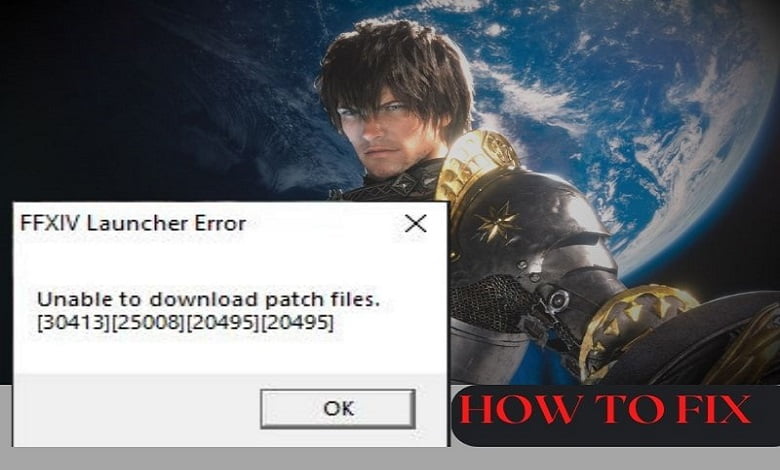
FFXIV, or Final Fantasy XIV, is a popular massive multiplayer online role-playing game (MMORPG) known for its captivating narratives and memorable characters. The game has a large and dedicated community and is regularly updated to fix any bugs and enhance gameplay.
However, some users have reported encountering issues when attempting to update the game, such as the screen freezing and going black, and an error message appearing saying “FFXIV unable to download patch files.” In this guide, we will discuss the potential causes of this error and provide methods for troubleshooting and resolving it.
What Causes the FF14 Unable to Download Patch Files Error?
There are a few reasons you may be seeing the “unable to download patch files” error message when updating Final Fantasy XIV. Some possible causes include:
- Your region may be temporarily blocked by the game developers
- Your internet connection may not be stable enough to download the update files
- You may not have enough free space on your hard drive to download and install the patch files
- There may be issues with the game’s servers at the moment
- Your firewall or antivirus program may be blocking the game’s internet access
- Your DNS settings may not be configured properly.
How to Fix Unable to Download Patch Files FFXIV
If you’re encountering this issue, here are a few methods you can try to fix it and get the game up and running again.
- Restart your router
- Check your network speed
- Wait in case of Temporary Server Glitches
- Delete the 4e9a232b Subfolder
- Temporarily Disable your Antivirus
- Check your DNS settings
- Use a Virtual Private Network (VPN)
Fix 1 – Restart your router
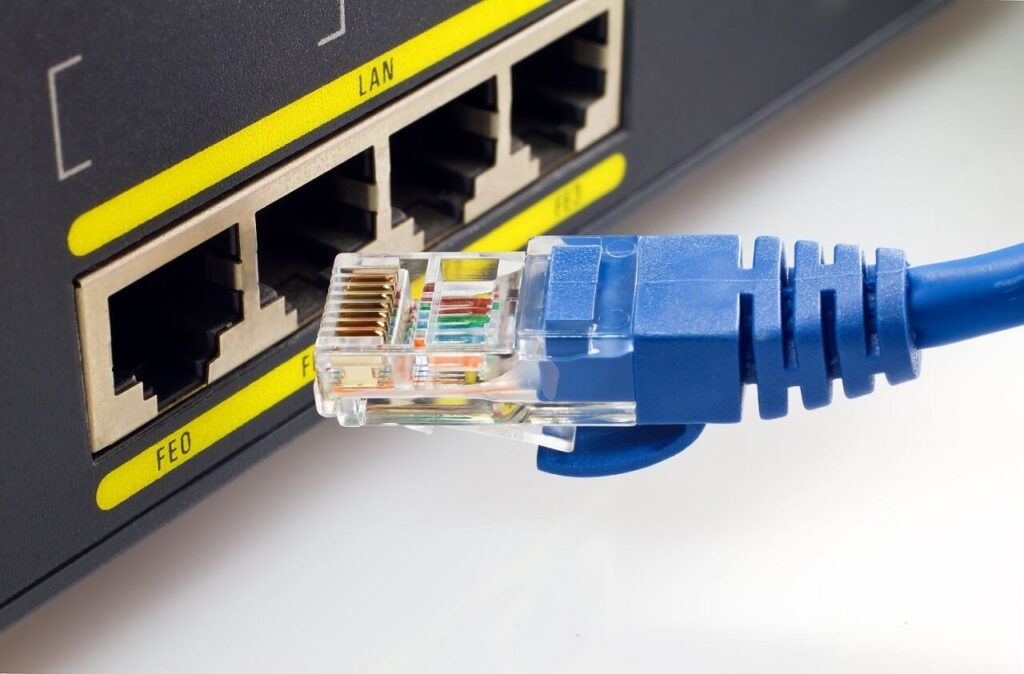
If you’re experiencing this error, we suggest trying a quick fix that might help – restarting your router. Sometimes, this error can appear due to a temporary issue with your internet connection, and resetting your router can often resolve such issues.
To do this, just unplug your router from the power outlet, wait a minute or two, and then plug it back in. This will cause the router to reboot, which can help refresh your internet connection and potentially fix the error you’re seeing.
Once your router has finished restarting, give the Final Fantasy XIV game another try and see if the error has been resolved.
Fix 2 – Check your network speed
To fix this error in Final Fantasy 14, one thing you can try is checking the stability and speed of your internet connection. A slow or unstable connection may cause this error to occur. To ensure that your connection is sufficient for playing FFXIV, you can run a speed test using a tool like Speedcheck.org. You should aim for a minimum download speed of 5 Mbps for a smooth gaming experience.
If you have ruled out internet connection issues and are still experiencing the unable to download patch files error in FFXIV, try the next solution below.
Fix 3 – Wait in case of Temporary Server Glitches
If you receive the error message FFXIV unable to download patch files 30413, it may be due to temporary server issues. One possible solution is to wait for at least an hour to see if the issue resolves itself. In the meantime, you can check the official forums for the game to see if there are any announcements related to server issues. You can also ask your friends if they are experiencing the same error. If they are not, the issue may be on your end.
If waiting and checking the forums and friends do not resolve the issue, you can try the next suggested method.
Fix 4 – Delete the 4e9a232b Subfolder
If you’re getting the “unable to download patch files” error in Final Fantasy XIV (error code 25008 or 20495), you should try deleting a specific folder associated with the game. This can help remove any corrupt components in your system that might be causing the issue. Here’s how to do it:
1. Press the Windows key + E to open the File Explorer.
2. On the left pane, click Documents.
3. Inside Documents, double-click on the My Games folder to open it.
4. There, you’ll see a folder called “Final Fantasy XIV – A Realm Reborn.” Open that folder.
5. Next, navigate to the Downloads folder > Patch folder.
6. Inside the Patch folder, locate the “4e9a232b” folder. Right-click on it and select Delete to remove the folder from your PC.
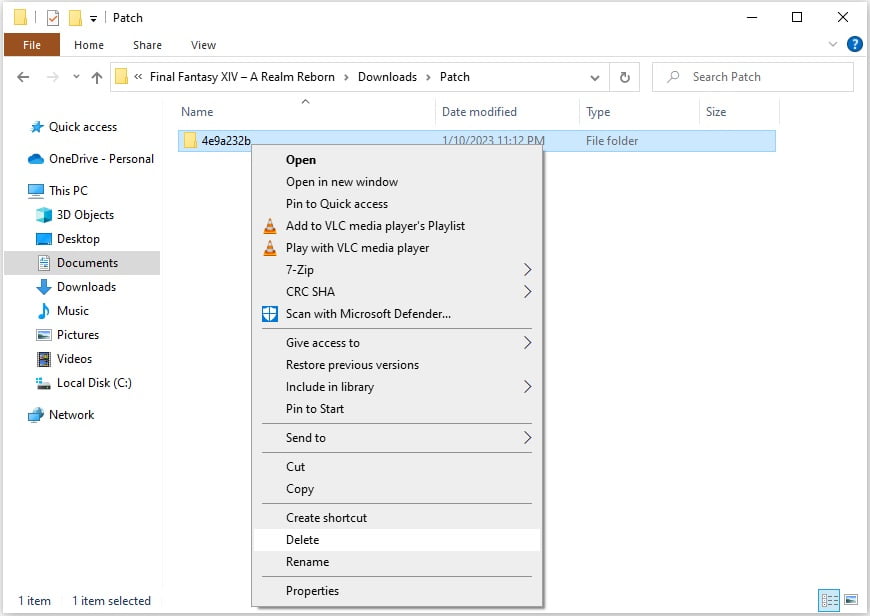
Once you’ve deleted the “4e9a232b” folder, try running Steam offline and see if the error still occurs.
Fix 5 – Temporarily Disable your Antivirus
If you’re having trouble downloading patch files for Final Fantasy XIV, you might want to try disabling your antivirus for a moment. Both Windows Defender and any other antivirus programs you might have could be blocking the download. Just remember to turn your antivirus back on once you’ve fixed the issue. It’s important to keep your computer protected, after all!
Fix 6 – Check your DNS settings
Are you experiencing slow patch download speeds while trying to update Final Fantasy 14 on your Windows 10 PC? It could be that the DNS addresses provided by your Internet Service Provider are the culprit. Here’s how to switch things up and potentially improve your connection:
1. Open the Run window by pressing Win + R and typing in “ncpa.cpl”. Click OK to access Network Connections settings.
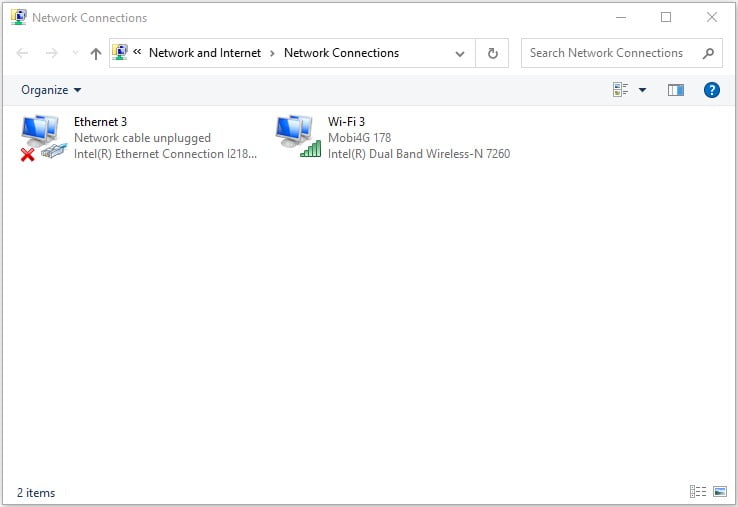
2. Right-click the network you’re currently using and select Properties.
3. Double-click on Internet Protocol Version 4 (TCP/IPv4) to open its properties.
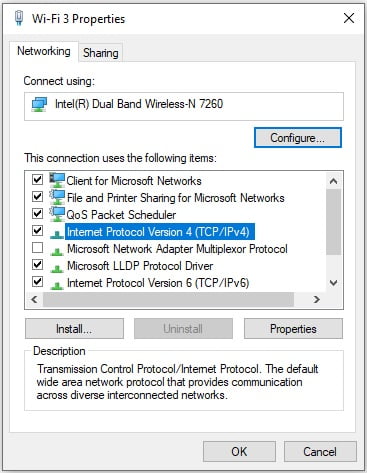
4. Select Use the following DNS server addresses and enter “8.8.8.8” as the Preferred DNS server and “8.8.4.4” as the Alternate DNS server. This will utilize Google DNS.
5. Check the box next to Validate settings upon exit and click OK to save your changes.
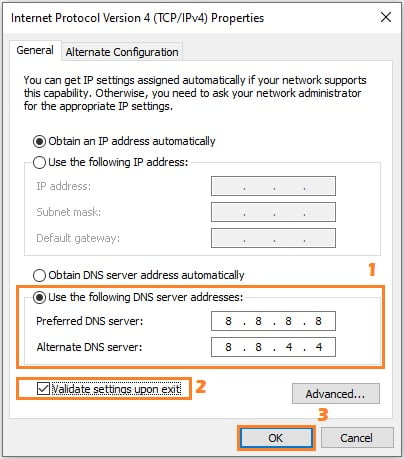
Give it a try and see if it helps resolve the issue with updating Final Fantasy 14. If not, you can try using the values “4.2.2.2” and “4.2.2.4” in the Preferred and Alternate DNS server fields instead.
Fix 7 – Use a Virtual Private Network (VPN)
Are you experiencing the frustrating FFXIV error code 30413 25008 10009 when trying to download patch files? Never fear, as many fellow gamers have found a solution that may just save the day! Utilizing a VPN program has been highly recommended by players who have successfully overcome this issue.
By using a VPN, you can bypass any network restrictions imposed by your internet service provider and gain access to previously blocked websites, servers and data.
To give it a try, simply download and install a reputable VPN program from the web, launch it, and switch your location. The VPN will automatically mask your IP address, allowing you to run the game with renewed hope. Give it a shot and see if the error still persists.
If you have tried these fixes and are still unable to download the patch files, you may need to contact the support team for Final Fantasy XIV for further assistance.
READ NEXT

![Apex Legends Freezing [2020] – Easy Fix](https://digiworthy.com/wp-content/uploads/2020/02/apex-legends-freezing-768x432.jpg)
![Fix: Error code 0x800704cf on Windows 10 [Step-by-Step Guide]](https://digiworthy.com/wp-content/uploads/2020/10/Error-code-0x800704cf-feat-img-768x427.png)

![[2020 Fix] Overwatch Lost Connection to Game Server](https://digiworthy.com/wp-content/uploads/2020/03/overwatch-lost-connection-to-game-server-768x407.png)
![How to 1v1 in CS:GO – Commands + Step-by-Step Guide [2020]](https://digiworthy.com/wp-content/uploads/2020/09/csgo_1v1_guide-768x432.jpg)
![Fix: League of Legends Not Opening on Mac [2023 Guide]](https://digiworthy.com/wp-content/uploads/2023/08/League-of-Legends-not-opening-mac-768x432.webp)