[FIXED] Square Enix Error Code: i2501 on FFXIV
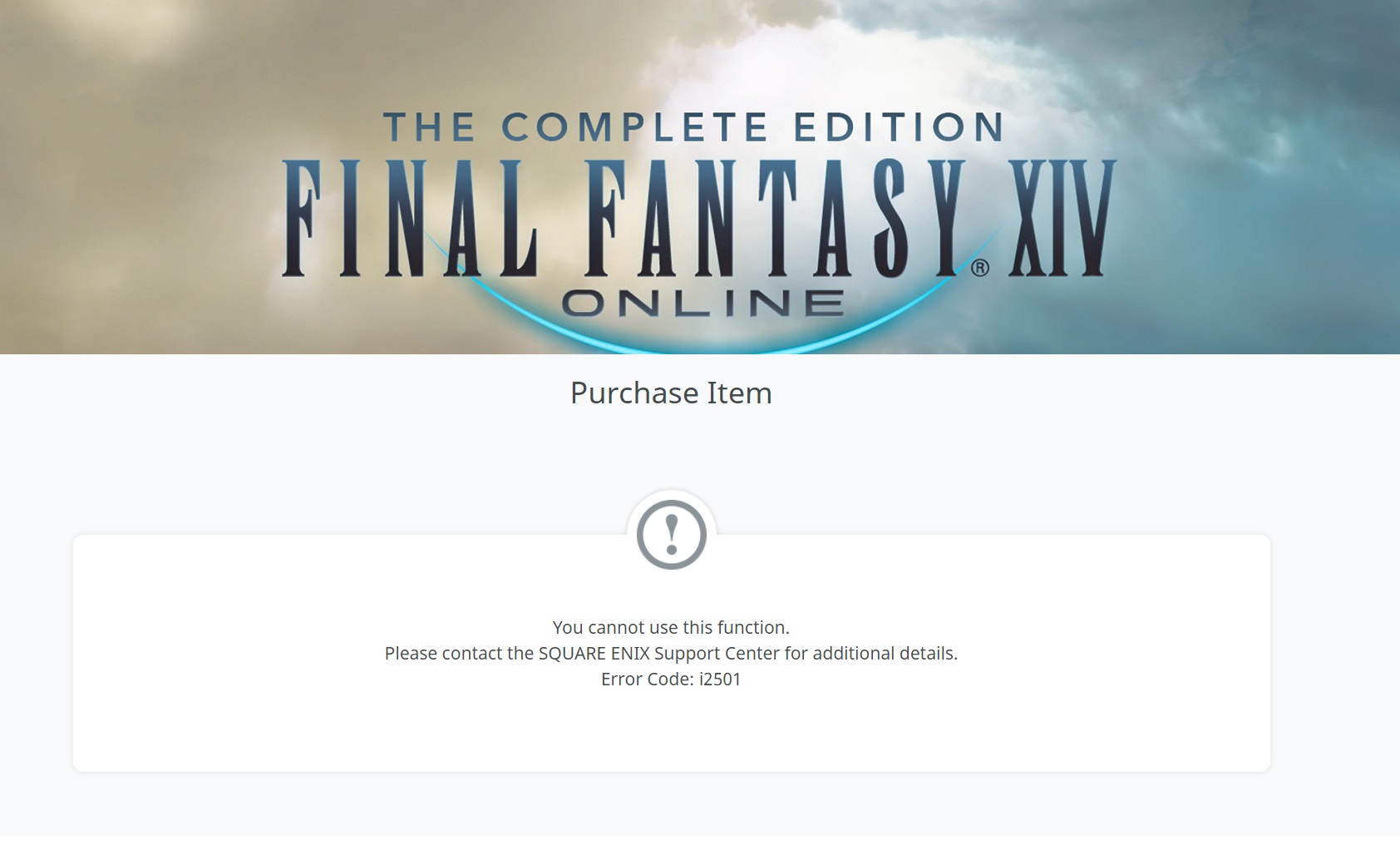
Final Fantasy XIV is one of the biggest MMORPGs on the planet, developed and published by Square Enix. While the game has been out for a long time and continues to enjoy an ever-increasing player base, it certainly has its issues. Several players report that when paying in their Square Enix account, they encounter the frustrating “Error Code: i2501”. The error reads:
“You cannot use this function.
Please contact the SQUARE ENIX Support Center for additional details.
Error Code: i2501”
This error is a warning that you have entered inaccurate payment information. Several instances of the error have also been recorded when launching or playing the game. Besides, the issue seems to be generally more common among the Asian and Middle Eastern players.
What causes Square Enix Payment Error i2501?
Mostly, the error code i2501 on FFXIV pops up when the user does not actually exist in the country where the card (credit/debit) was issued to him. The payment method is rejected because the form of payment selected is incorrect. Similarly, using a VPN or proxy on your computer may also cause the financial institution of the card to reject the payment.
Before You Start:
Before moving on to the more technical fixes, you should try these things first:
i) Restart the internet router.
ii) Try using incognito mode and see if it helps.
iii) Use a different browser such as Opera, Firefox, etc.
iv) Use a mobile device for the transaction. Even though it’s odd as the network conditions are the same for a PC, several players have had their issue resolved this way.
How to Fix Square Enix Error Code: i2501 FFXIV
We’ll be looking at some of the most effective solutions on the web to resolve the error. Below, we have compiled a list of fixes that will help solve the issue.
- Disable VPN & Proxy Settings
- Disable Ad-Blocker Extension
- Delete cache and cookies
- Wait for 24 Hours
- Contact Customer Support
1) Disable VPN & Proxy Settings
Online payments are becoming more and more secure and foolproof. For online transactions to proceed and be successful, online banking services require open access to your Internet to avoid scams. That is the reason why using VPNs or proxy connections isn’t such a good idea. Your payment will be rejected and it will give the Error Code: i2501.
Disable the VPN before carrying out online transactions. Turn off proxy connection settings, if any. Take into consideration any firewall blockage restricting full internet access.
2) Disable Ad-Blocker Extension
Ad-blocker extension can also block certain elements of the websites besides ads. As a result, the website can detect access restrictions and can reject online payments. Disabling the Ad-blocker extension in your browser can do the trick. To disable the extension, follow the steps below:
Step 1: Open Google Chrome. Click on the dotted icon in the upper right corner of the browser to open the browser menu.
Step 2: Hover the pointer on the More tools option and select the Extensions option.
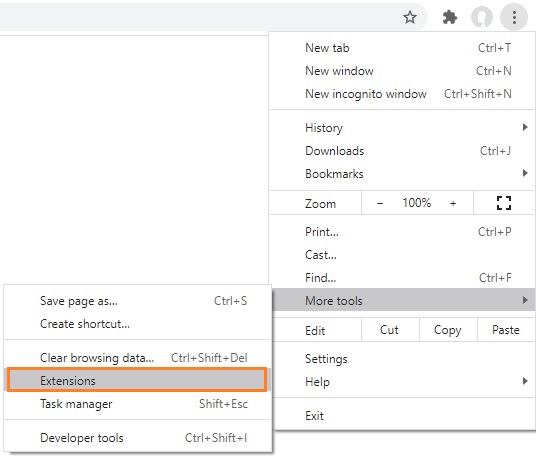
Step 3: From the list of installed extensions displayed, turn off the ad-blocker extension.
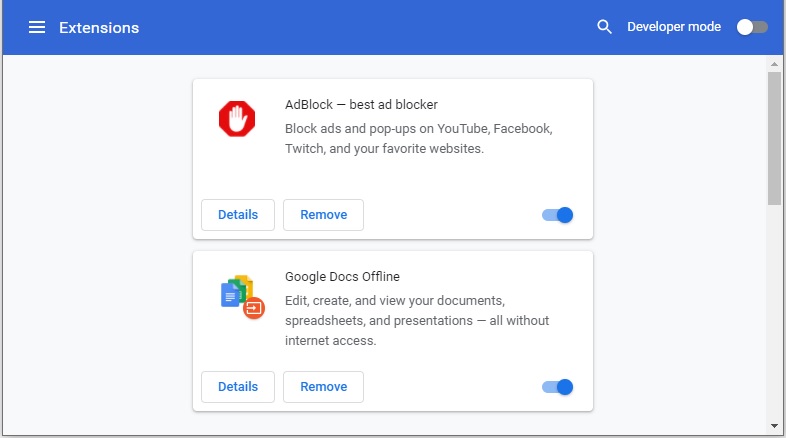
3) Delete cache and cookies
Sometimes, the Mog Station error code i2501 could be related to the corrupt cache and cookies data in your browser. You can try clearing browsing history and cache data to fix the problem.
Step 1: Press Ctrl+H on your keyboard to bring up the History page and select Clear browsing Data from the left pane.
Step 2: Set the Time range to “All time”, and check all the boxes, next to Browsing history, Cookies and other site data and Cached images and files.
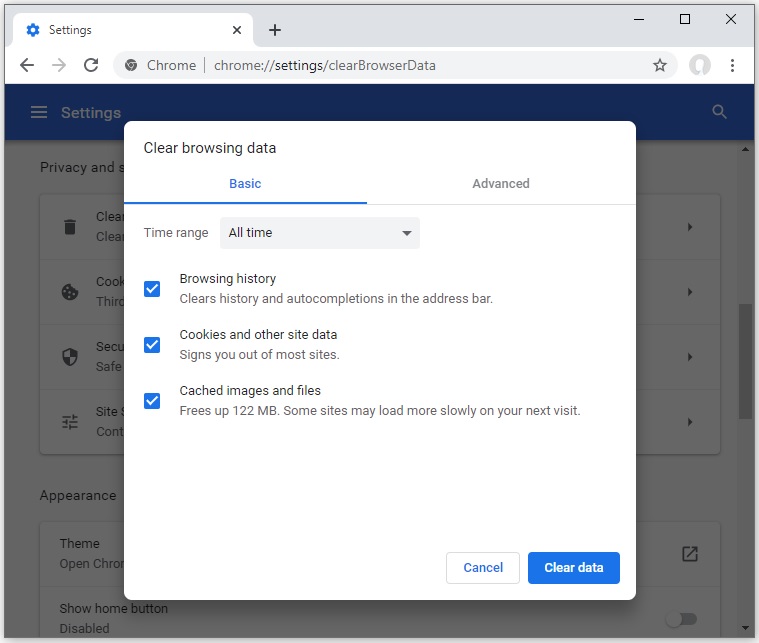
Step 3: Hit the Clear data button and check if the error code: i2501 has been resolved.
4) Wait for 24 Hours
If nothing has worked for you so far, and it’s a case where you have tried multiple online payment attempts. Stop immediately. Wait for 24 hours and try again. Flooding the website with multiple failed payment attempts will only result in a suspension. Worst case scenario, you may end up being banned altogether.
5) Contact Customer Support
If waiting isn’t an option for you, then you should try reaching out to Customer Support. Provide the details of your problem to their team and they will get back to you with a solution.
We hope that this guide helped get rid of the ‘Error Code: i2501’, and you’re well on your way to enjoying the game. Have anything to add? Any queries? Comment down below and let us know.
READ NEXT

![Fixed: Rocket League Keeps Crashing on PC [2020]](https://digiworthy.com/wp-content/uploads/2020/07/rocket-league-crashing-768x432.jpg)

![[Fixed] Apex Legends ‘Invalid Game Executable’ Launch Error](https://digiworthy.com/wp-content/uploads/2023/04/Apex-Legends-Invalid-Game-Executable-768x412.jpg)


